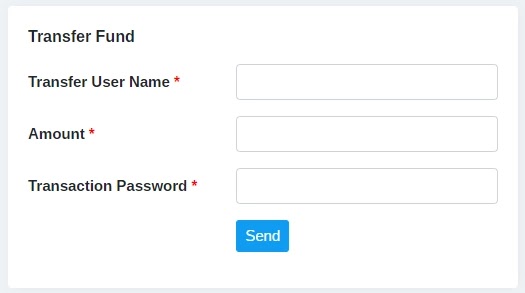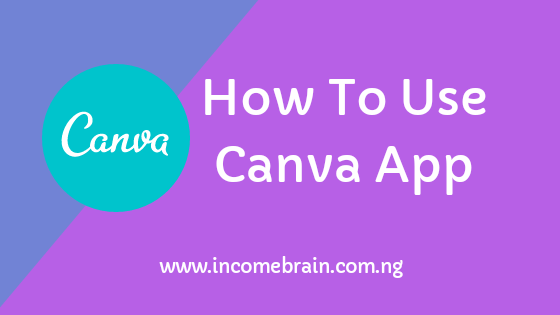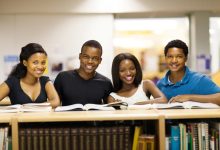Can I Transfer My Fund from my wallet to another member wallet on RechargeAndGetPaid – RAGP?
Is it possible to send fund between two RechargeAndGetPaid wallet?
How To Transfer Fund Between Two Wallet on RAGP?
Before you can be able to transfer fund between account from one wallet to another membe’sr wallet, there are things you must know and the right steps to transfer to your downline wallet also show you how to reset your transaction password, if you have forgotten it.
You have to place the right inputs in every required field marked (*) in red, and ensure to cross – check before clicking the “SEND” botton.
This is how the TRANSFER FUND FORM on RAGP looks like;
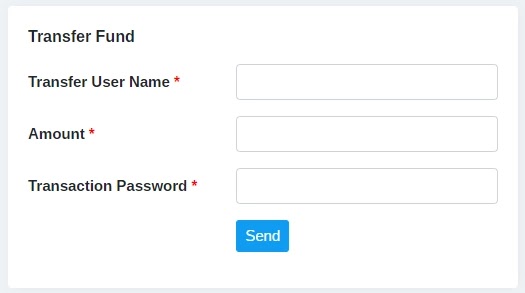 |
| Screenshot of: TRANSFER FUND FORM on RechargeAndGetPaid -RAGP |
The Transfer Fund Form Contains:
- Transfer USERNAME (required) *
- Amount (required) *
- Transaction Password (required) *
They are just three required fields but very important and without that Transaction would not be successful.
Now, let know what various field inputs means and how to find your RAGP Transaction Password.
Transfer Username: The username of the person you want to fund their wallet, ensure you enter the correct username and cross check. If possible, ask the other person to send you his/her correct username and just copy and paste it in this field.
Amount: The Total Sum of Money (Fund) you want to send/transfer to the other person.
Transaction Password: Set automatically by the system to your first password at the time of registration.
Then, how do you know or find your Transaction Password.
Your first password is the same as your transaction password, if you have not change your password before.
What is the Difference Between My Login Password And Transaction Password in RAGP
Your login password is different from your transaction password.
Log in Password grant you access to your RechargeAndGetPaid Dashboard.
While,
Transaction Password is needed to authorize transfer to wallet and withdrawal of fund on RAGP.
How Do I Reset My Transaction Password in RAGP
You can reset your Transaction Password, if you have forgotten the old transaction password maybe you have changed your login password before, if not, it is the same as your log in password.
You can change your Transaction password immediately after activation of your account, if you later forget your transaction password, you are expected to contact
RechargeAndGetPaid Customer Care by phone call or email for assistance.
What is Transaction Password in RAGP
In this section, I am going to tell you all you need to know about RAGP Transaction Account and Transaction Password.
Transaction Account allows you to carry out transfer activities from your wallet to other member from your account and also for fund withdrawal to your bank.
Your Transaction account is protected by secondary password apart from your normal log in Password. The secondary password protect for your transaction account and is only private to you alone, do not share this with anyone not even your sponsor.
That is;
The Secondary Password is called Transaction Password.
This would bring us to another topic of how to create a strong password or password that RAGP accept.
How To Create Strong Transaction Password on RAGP
To create a secure and safe password, let your password be long, combination of Alphabets and number, you can include symbols, if possible.
For example; My$RAGP1#!
Do not use your phone number 07045347574
Before you can transfer fund from your wallet to another person account, you must have enough fund in your own RAGP account.
Your fund balance must be higher than the fund you want to transfer without that it would not work.
If you do not know how to fund your RAGP wallet, we have wrote a detailed article on that, do try to check it out.
If you think you have enough fund, let’s continue
How To Transfer Fund From Your wallet To Another RAGP Member Wallet in RechargeAndGetPaid
Go to your RechargeAndGetPaid Dashboard and search for Transfer Fund, click on it and fill the form with the correct details.
- Enter the person Username, you want to transfer fund to, in the transfer username field.
- Enter the actual amount you want to send/transfer to the person.
- Enter your own Transaction Password and click on the send button.