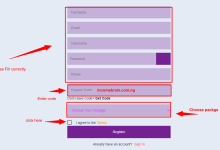Have a WeChat account you want to delete, but don’t know how to do it? Relax; you don’t have to worry about it anymore. In this article, we are going to show you how to delete your WeChat account permanently.
WeChat is a Chinese multi-purpose platform that supports social media and payment gateway. It was first introduced as an instant messaging app by a Chinese company called Tencent. Though, it was later upgraded to a social media platform that allows people to communicate with each other through various means such as text, voice, image, and video.
With WeChat, you can create a group that can contain about 500 people and has group calls with up to 9 people. Not just that, WeChat allows people to make international landline calls at a very low rate, and this comes with a localization feature that will translate messages and contents into 20 different languages.
However, by using it continue sly, one may get tired of it despite its features and benefits and want to delete it or there maybe other reasons. If you’re a person that wants to get his/her WeChat deleted, then move down to the next heading.
How to delete your WeChat account permanently
Here are different ways you can use to delete your WeChat account using different devices.
How to delete a WeChat account on android
- open WeChat app on your android device
- login and tab me option on the homepage
- click the setting icon at the button of the page
- select account security on the setting page
- then, click WeChat security center
- finally, click account cancellation
After the following the above processes, your WeChat account will be automatically logout from your device after the cancellation request is submitted successfully. And all the services linked to that account will be terminated.
Delete WeChat account on iPhone
- login to your WeChat app
- go to setting
- choose iTunes and App Store
- then, tap your ID and view it
- enter your password
- scroll down to subscription and tap manage
- select we chat subscription or service account
- click on cancel subscription
- And finally, confirm that you want to cancel your subscription or service account.
How to delete your WeChat account using Email
Another way to delete your WeChat account is by using your email. In this method, you will need to contact the WeChat support team via email and ask them to delete your account. However, it may be somehow difficult for some people, so below are the steps to follow;
- locate your email client associated with your WeChat account
- write an email to WeChat customer support email ( support@wechat.com )
- use request to delete my account as the email subject
- In the body of the email, request them to delete your account permanently, and remove all your information from the platform. Your WeChat account information like WeChat ID or phone number should be included in the email
- Then, send the email
After sending the email, it will take some hours or days for them review your request. They will send you a confirmation email once they are done reviewing your email. Confirm the email and your account will be deleted.
What happens if I delete my WeChat account
When you delete your WeChat account, you will no longer be visible to any WeChat user and no of them can contact you. Also, you will not be able to send messages or contact any WeChat user.
Though, it takes for about 60 days after the deletion request is approved for WeChat to delete all data associated with your account to be deleted completely. Those data include your registration data, contacts, conversations and the media you shared.
After that, you will not be able to recover those data. You will be log out from your account and your WeChat ID will become invalid.
How to freeze WeChat account or how to deactivate a WeChat account temporary
If you are experiencing one or two issues with your WeChat account and you are looking for a way to freeze it, or you just want to take a break, here is the way you can do it with ease.
Freezing your account will deactivate your account, but it won’t delete it. You can always recover a frozen account without going through long processes.
And to freeze your account, you will need to follow the below steps to successfully deactivate your WeChat account temporary;
- Open WeChat app on your android or ios and login into your account
- Click on me tap on the button left
- Click on setting
- Click on account security
- Go ahead and click WeChat security center
- Click on freeze account option from the list
- Then, click on freeze and your account will be deactivated temporarily
However, you should avoid freezing and unfreezing your account too many times, otherwise, your account will be frozen and you won’t be able to unfreeze it again.
Conclusion
You should note after deleting your WeChat account, you won’t be able to recover it again. You will have to create a new account and start afresh.
It is recommended to freeze your account instead, in case you may decide to use it again as time goes on.
Finally, I hope you found this article helpful, if you do, please drop a positive comment in the comment section and share it with friends on social media. And if there is anything we didn’t include in this article, tell us in the comment section so we can update it immediately.