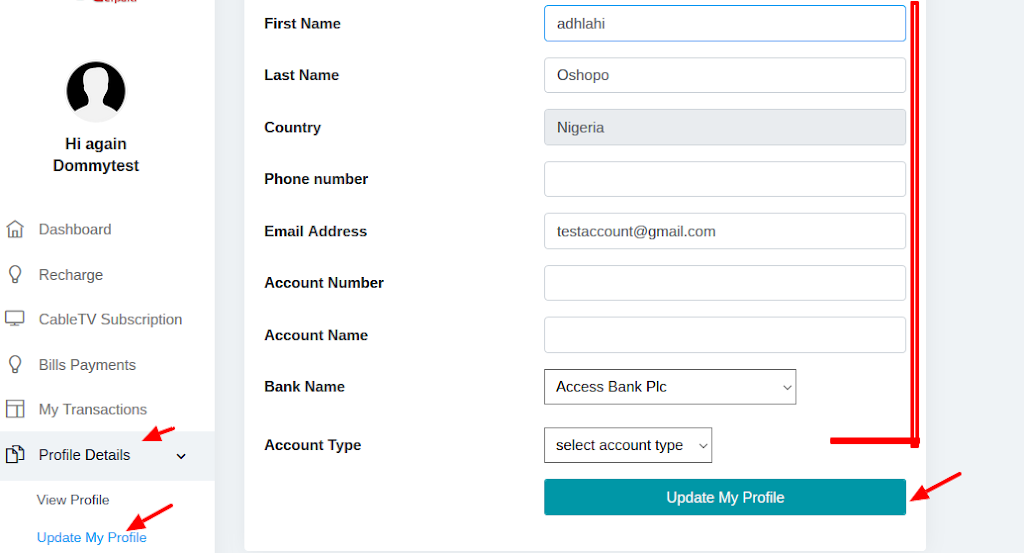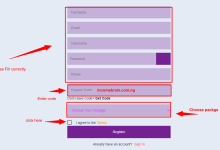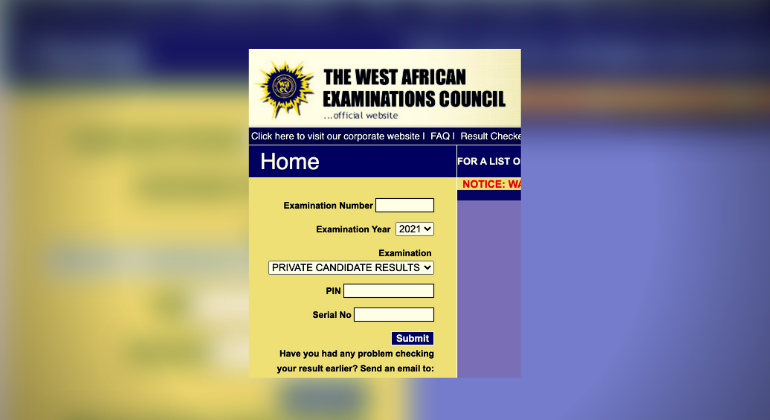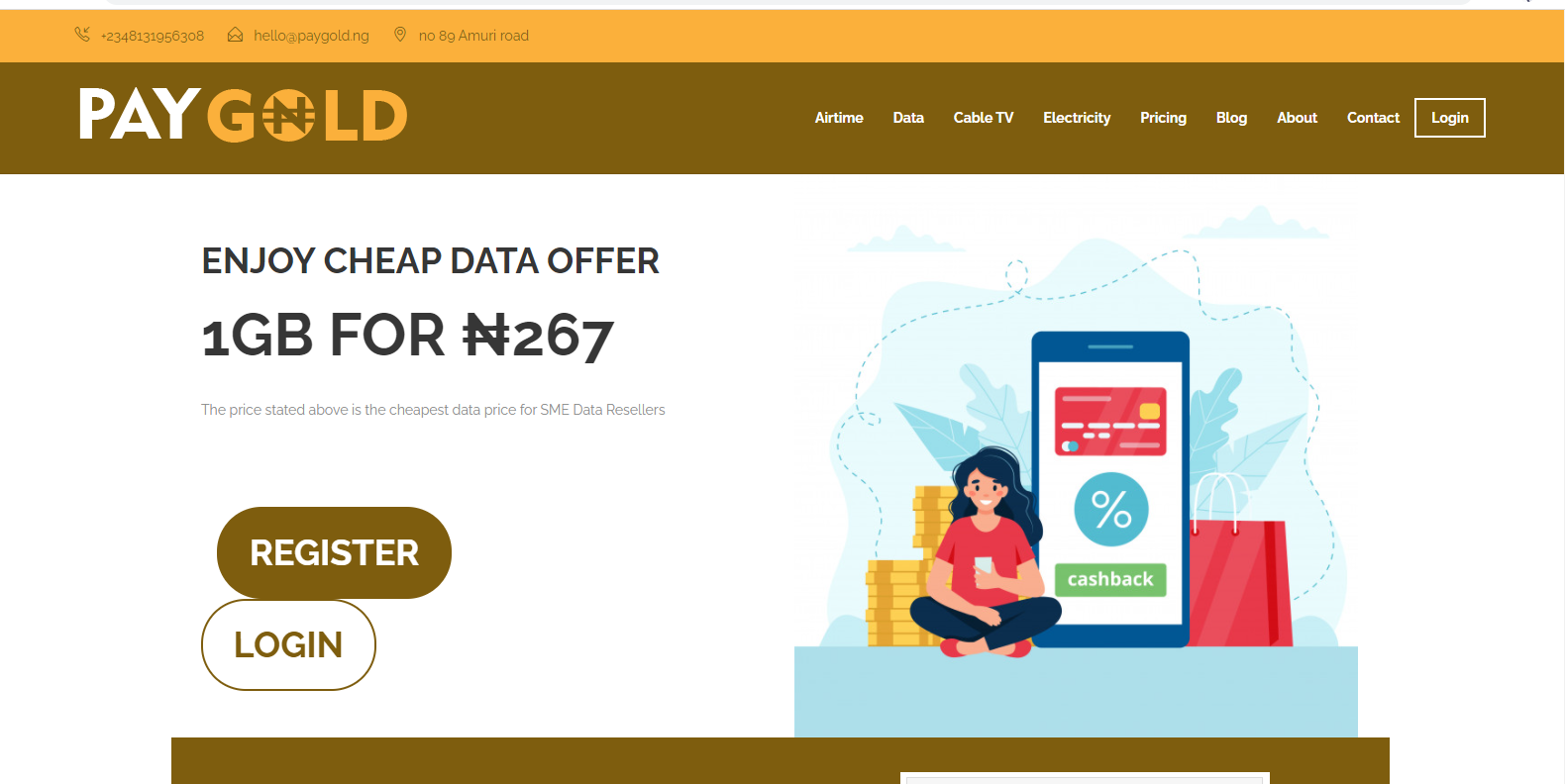Congratulations, you have successfully created RechargeAndGetPaid – RAGP Account and you are now a registered member on RAGP Platform, what is next?
Or maybe you feel like to change your personal profile details on ragp to avoid your account to be hacked by hackers, you can also use these steps to change your account details if you forget any of your RAGP profile details.
Here are steps for you to edit your Personal Profile details on RechargeAndGetPaid dashboard and set how you want to get paid and how to fund your ragp eWallet (step by step).
How To Edit Your RAGP Profile Account Details On RechargeAndGetPaid (Step By Step)
The easiest and fastest way to change anything on your profile in RAGP is to follow the instructions below…
- Step #1: Login To Your RechargeAndGetPaid Account using your current username and password.
- Step #2: Go to RAGP Dashboard Menu.
- Step #3: Choose the Edit Type Option.
- Step #4: Select Edit/Change Your Profile Details.
- Step #5: Click “Save Changes“.
Let me go deep on these steps on how to edit your ragp account details, so you won’t make mistakes.
Complete Process to change or Edit your RechargeAndGetPaid Profile Details without mistakes on RAGP
Step #1: Login To Your RechargeAndGet Account;
You need to first login to your account with your Old/current username and password.
Step #2: Go To RAGP Dashboard Menu;
After you login with your current details and it successfully redirect you to your main member dashboard, click on “Profile Details” menu and choose which action to take on your account.
Step #3: Choose The Edit Type Option;
Choose from the 3 options under your Profile Details,
- View Profile.
- Update My Profile.
- Update User/Traction Password.
Step #4: Select Edit/Change Your Profile Details;
Enter the new and correct profile details you want to change to, like change your NAME on RAGP, your PASSWORD and Banking details, EMAIL ADDRESS of your RAGP Account.
But you can not change your USERNAME on RechargeAndGetPaid.
Step #5: Click “Save Changes” and Continue;
Do not forget to cross check the new information you change and click on “Update My Profile” then you would get a Successful response message that your details was successfully change.
Note: Ensure to write out your new profile details in your diary or notebook, not to Forget for next time RechargeAndGetPaid Login.
If you have not joinned RAGP Yet:
Check out this post article below,
RAGP Registration Process