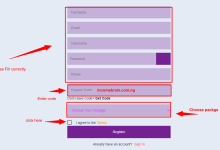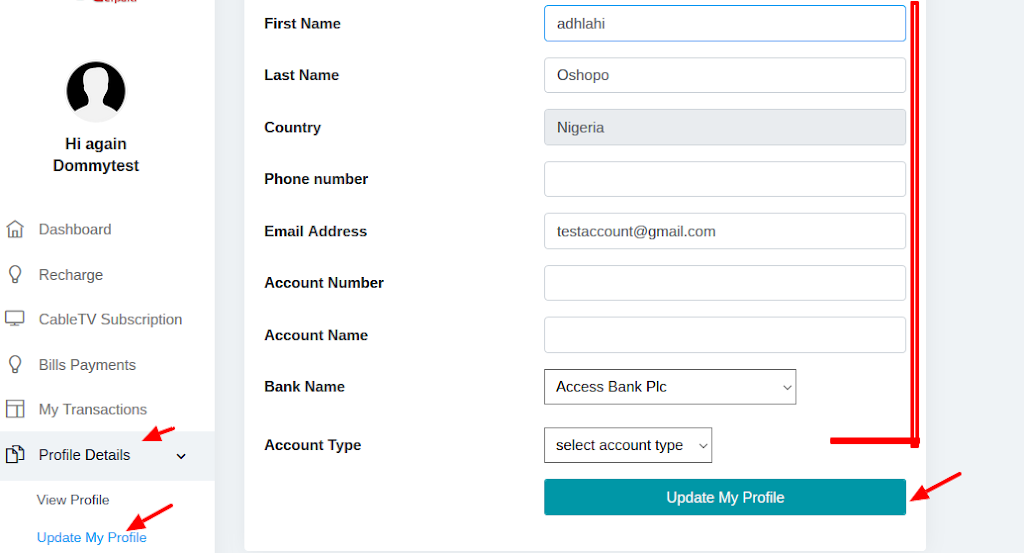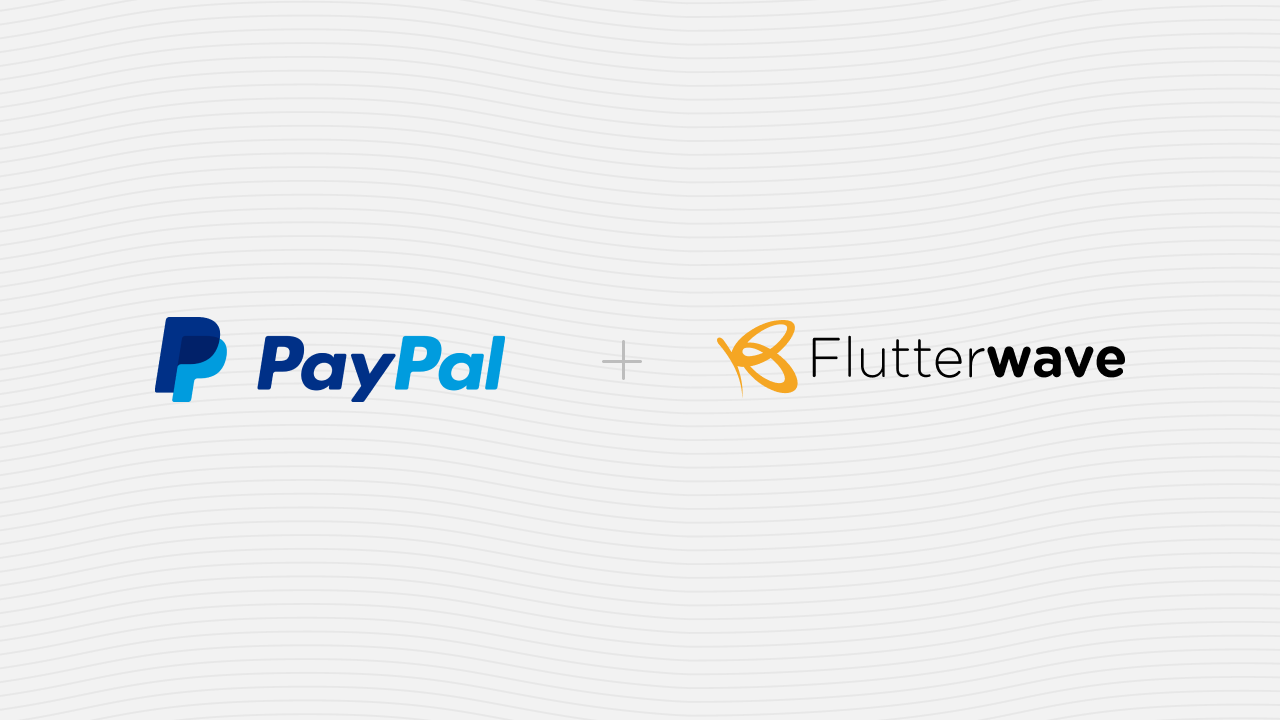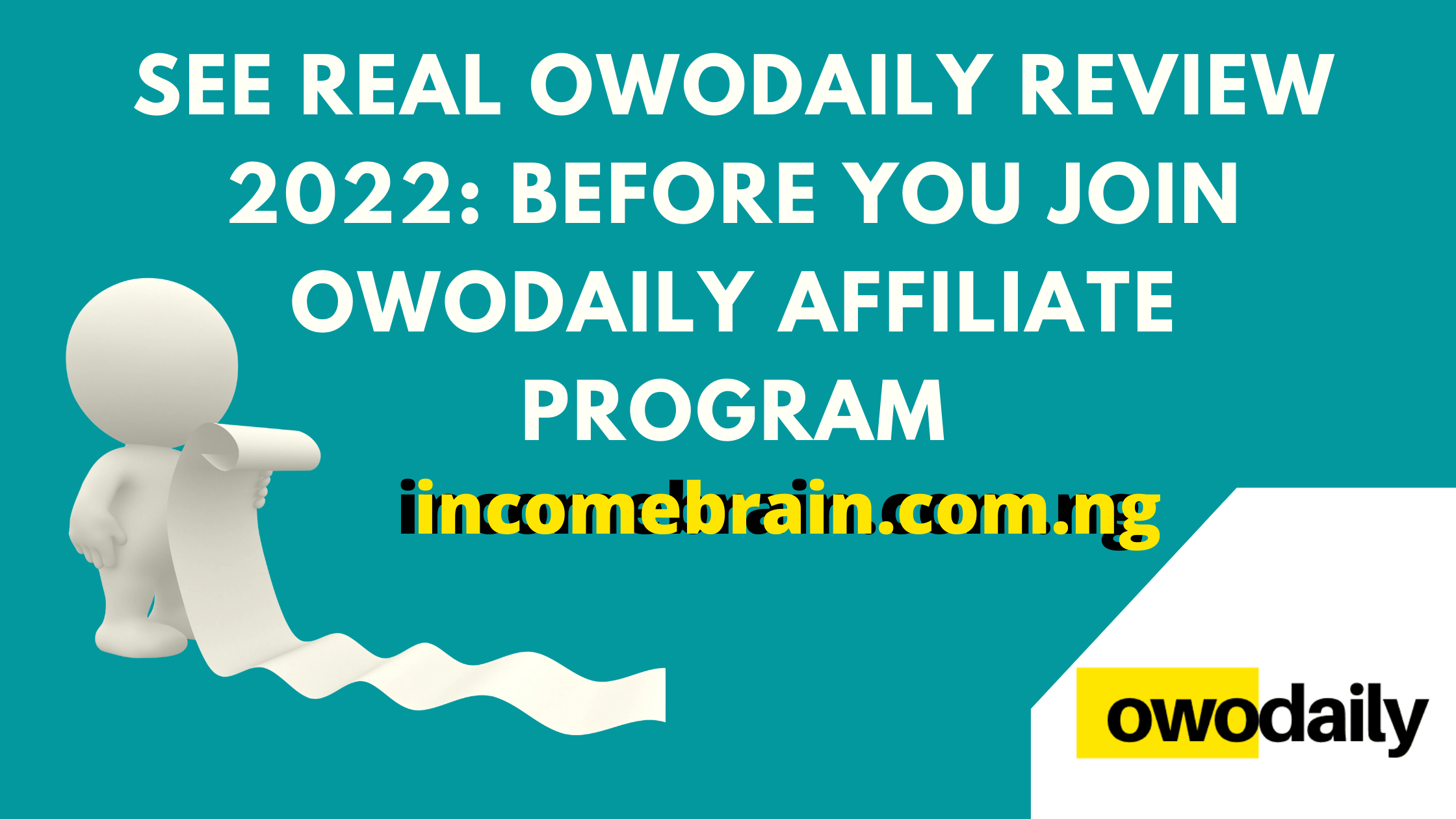You can’t withdraw your earnings (money) from NNUForum Income Program Account without fully completing your Profile Details Correctly.
Yes, 🛑
You must fill your personal information (details) in each provided space including your bio information, facebook profile link and others. I would teach you how to put them and fill all the blank spaces step by step and withdraw your earnings to your local bank account without stress or error.
 |
| NNUForum version 2.0: How To Edit NNUForum Account |
Let’s know what to put in each NNUforum profile detail without mistake and get approved to be paid, here are list of what you would need to create NNUforum account in 2020.
NNUForum income program is strictly base on Nigeria for now but has the vision to go abroad (outside Nigeria) and for you to withdraw your money from your wallet balance to your bank account, you will need to fill your bank account details very well like bank account number, bank account full name and the others.
“Your activity earnings + affiliates earnings will automatically be your wallet balance you can withdraw from your new NNUforum account”.
Here are important details * you must fill to create NNU version 2 account.
NNUForum Version 2.0 Account Profile Requirement (2020)
No need for National ID Card or Voters Card, ATM Card details, just these few bio information you will need. After you have created your account, you can now login with your registration email ID and password.
Also Read: What is the difference between NNU.ng and New NNUForum Version 2
First step to create nnu account are to provide the following:
- Full Name (First Name, Last Name).
- Email Address.
- Gender.
- Password.
- Phone Number.
- Facebook Profile.
- Address.
- State.
- City.
- Country.
- Bio Information.
- Date Of Birth (Month, Year, Day).
- Website (Optional).
- Profile Picture.
#1: Full Name (First Name, Last Name).
This detail is very important and is (*) that shows it is required to create NNUForum Account. It includes your name, middle name or last name and it should fit exact as that of which is in your bank account name for quick payout of your earnings.
#2: Email Address.
As to every online business, you would need to add correctly your active valid email address to receive confirmation email from NNU income program team and other uses like daily login.
#3: Gender.
Just for the system (income program) to detect that you are not a robot or spammers, you have to choose a specified gender (male or female). And also add a good profile picture, in #14, I would tell you the type of profile picture to upload on your NNUforum account.
#4:Password.
For security reasons, you have to input a strong password to avoid hackers and scammers to login to your nnu account.
#5: Phone Number.
This should be your active phone number that can be used to reach you and also for profile completion or withdraw issues.
#6: Facebook Profile.
You can create a special facebook account to earn money from your viral share activities and NNUForum cashout.
#7: Address.
Your home address were you currently reside.
#8: State.
This input is for you to put your real state were you currently live.
#9: City.
City were you currently live in.
#10: Country.
Country were you are from or nationality.
Your Bio Information are your hobbies and little info about yourself that is public for example, what you like and what you do for living, many always ask what to put in NNU Bio Information in there account and what I have just explain is exactly all you need to know to create a professional nnu account and get paid on time
#12: Date Of Birth (Month, Year, Day).
Put your real data of birth D.OB correctly while filling this nnuuforum registration forum.
#13: Website (Optional).
If you have a website or blog you can add the URL link in this space.
#14: Profile Picture.
Yes, I promise you that I would explain to you what type of image to upload to your NNU forum profile account that would successfully upload.
NNUForum Profile Picture Specification (image) : 100 x 100
And it should show your face very well like a passport photograph.
NNU Final Version
One last thing, your comment is as important as the post itself.
Please, leave a comment below this post about your questions and thought on this topic on NNU Account Creation.
Note: N.I.P stands for NNU Income Program
Do you have questions about this topic? 🤔