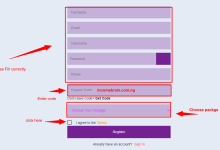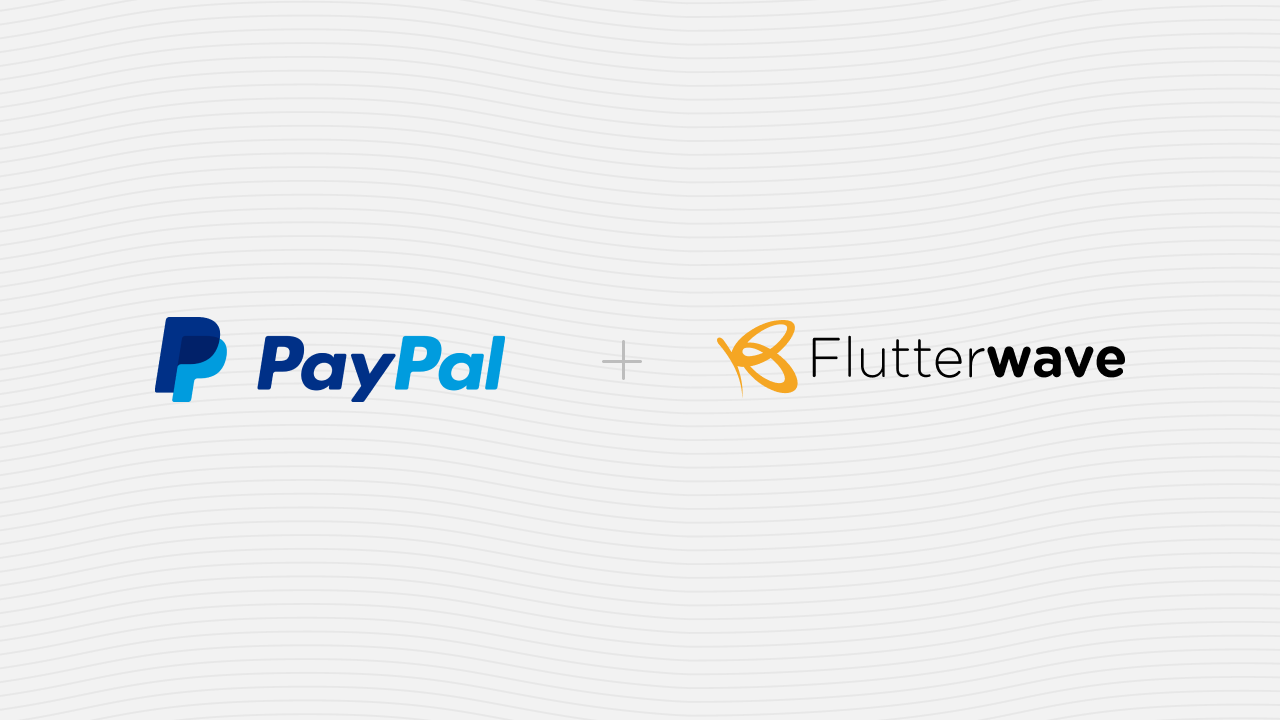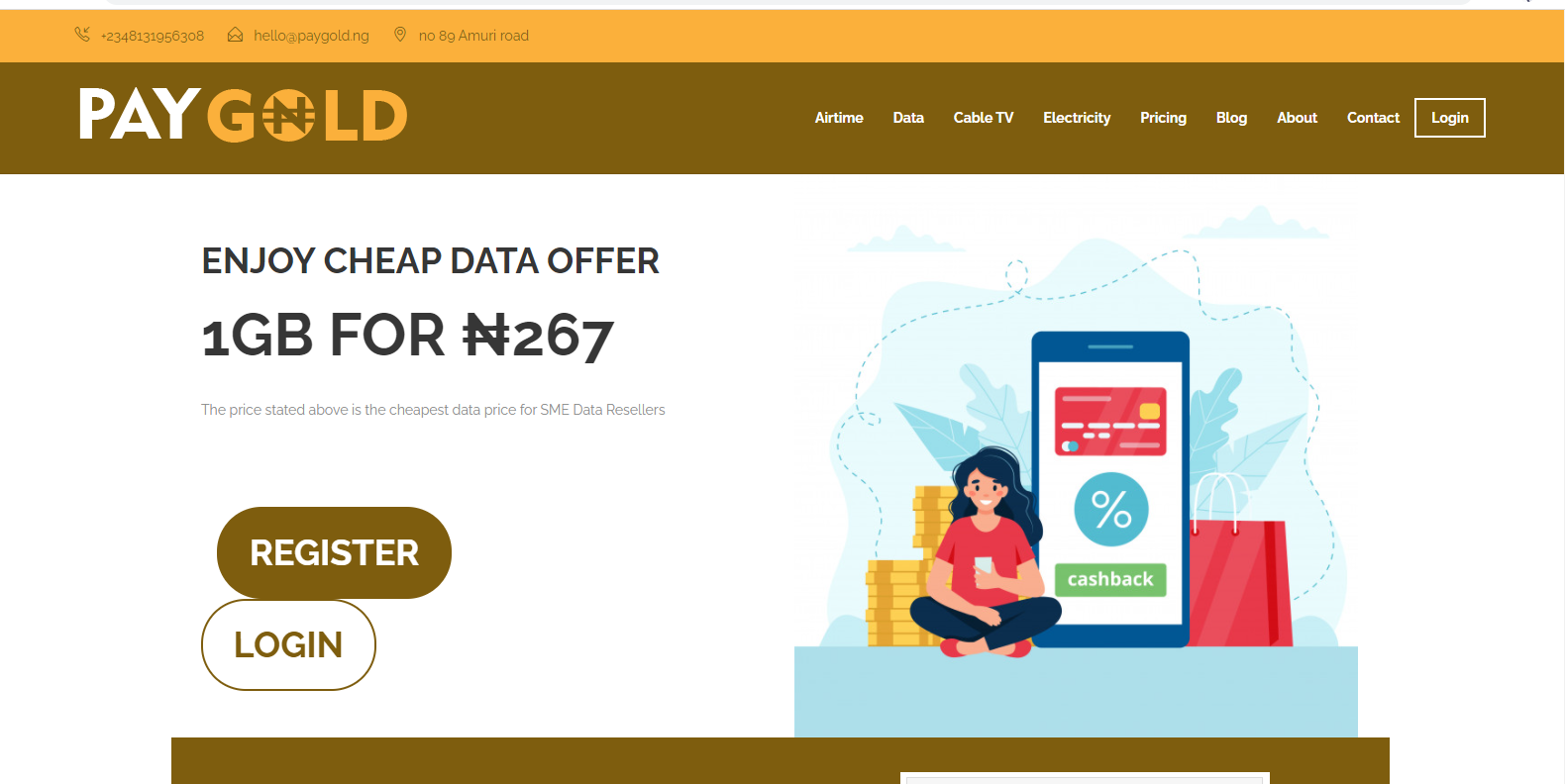Here in this post I am going to show you how to buy Airtime or Data on H2i TopupandEarn.
These method is quick and short, you would understand it quickly if you are a beginner in this platform. This method can be use for other VTU method similar to h2i topupandearn..
Steps To Buy Airtime On H2i TopupandEarn Dashboard
1. Login to your Dashboard (use this link: https://www.topupandearn.com/dashboard ).
2. Click on the menu bar = .
3. Select Recharge/Subscribe.
4. Click Top Up Nigeria.
* You would be redirect to a page you will fill some important details to complete your order.
Give accurate details of what product you want to buy.
After filling the form correctly, choose E-wallet as a method of payment not debit/credit card. To avoid bank charges.
Click here to Read: How To Fund Your H2i TopupandEarn E-wallet
You must fund your ewallet before you can do any transaction using your ewallet, that is why I wrote that post article to teach you how.
If you landed on this post by search, with the intention to know how to recharge and get paid or buy airtime online, it is possible.
Read this post to know How to TopupandEarn or Start A VTU Business
Let’s continue,
The same method can be use for Data top up.
Get My Latest Ebook, download and get free 1GB.
Click here to Download your Copy >>>
You can do other activities on the platform like; Tv Subscription, Electrical Bill, Airt Ticket Booking, Bulk SmS, etc.
You can join my one on one training to learn how to Monetize and make real money in this VTU business.
What you would learn:
+ How To Recruit High Paying Client as your downline ( local or international).
+ How To Profit From VTU Business From Day 1.
+ How To Turm Your VTU platform to a Full Time Business.
And more.
The training is ₦29,999.99 Now ₦5,999.99
If you are interested in the training, contact me on Whatsapp: 07055487338
( Life Time Coaching).