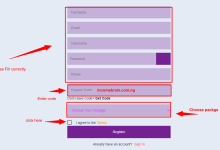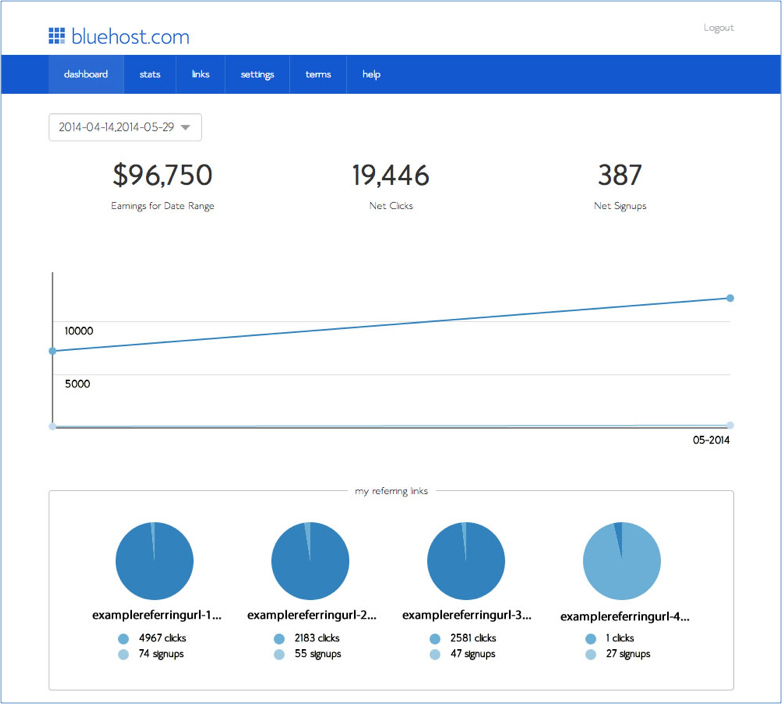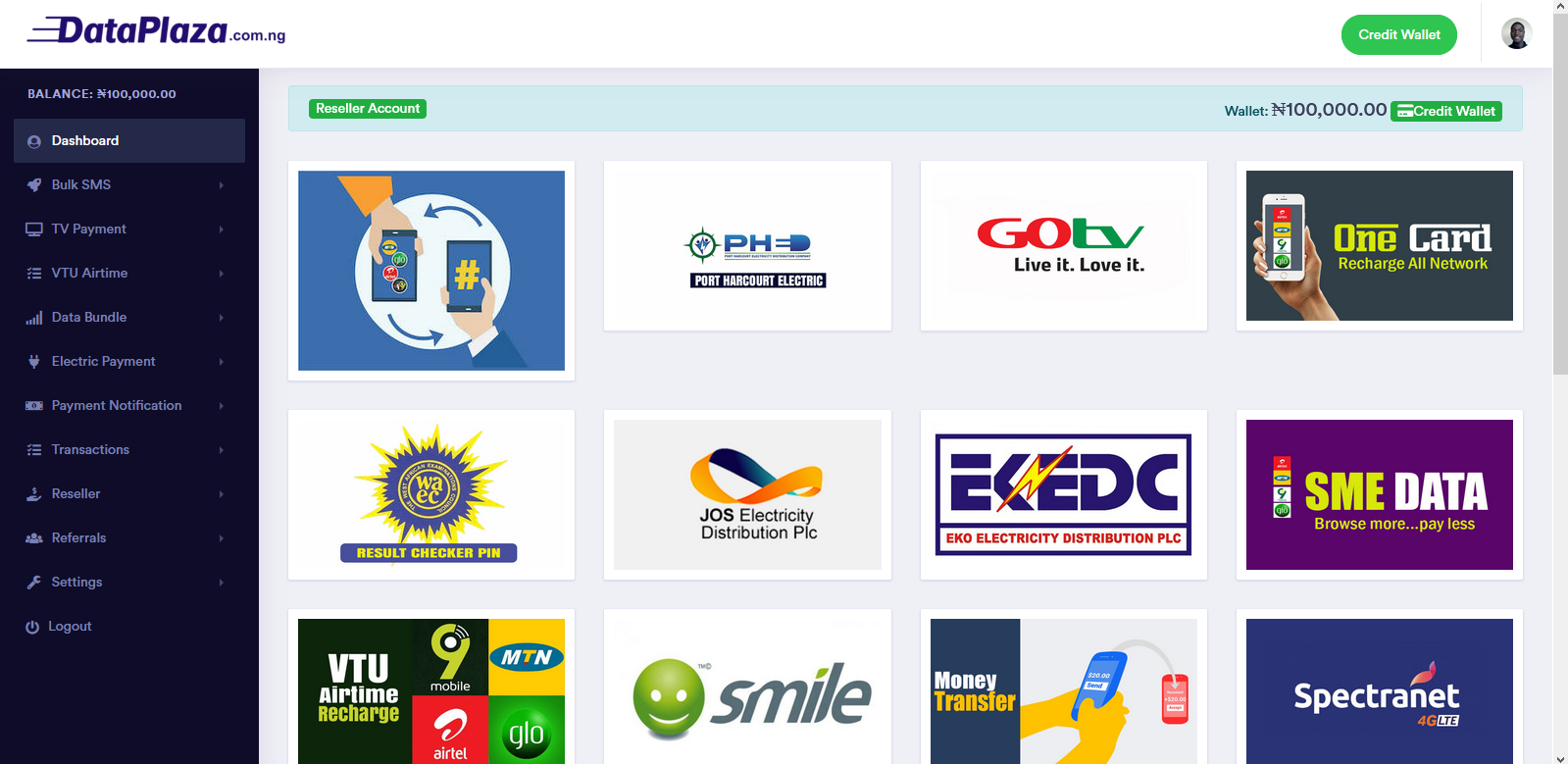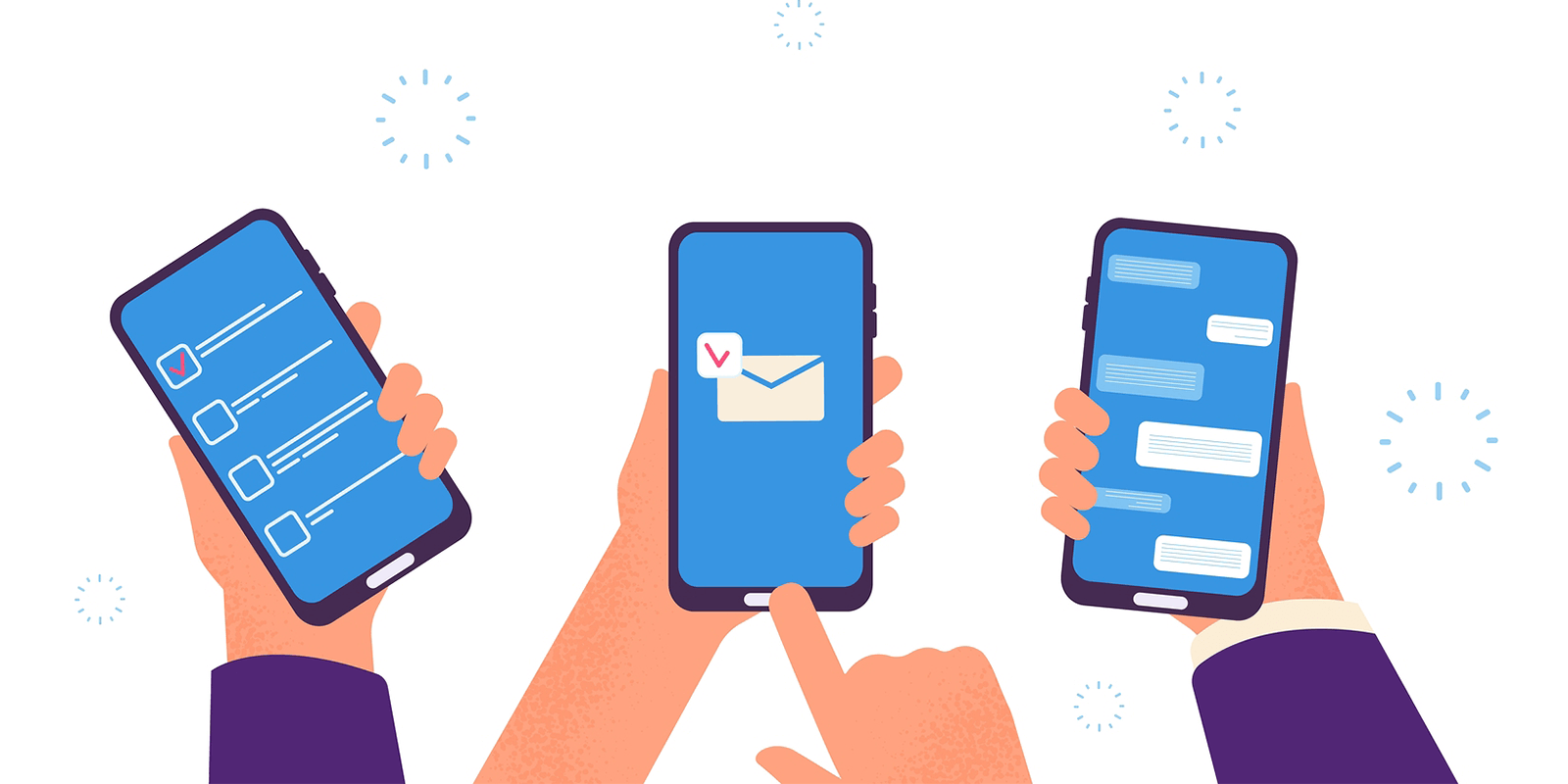Want to know how to get Opay POS machine? This post will give you a full guide on how to get Opay POS machine and start your POS business.
There many youths and olds making a living with POS business, and some are taking it as a side hustle. There is no doubt that you can also do the same.
Opay has been among the best POS distributors in Nigeria. You can consider them to start your POS business, but do you know how to get Opay POS machine?
I guess your answer is NO, and what if I show you how to get Opay POS machine in this article? Relax and read as I show the simplest and easiest way to get POS machine from Opay.
POS business
ALSO READ: How to make money using opay
POS business is one of the most lucrative businesses in Nigeria that requires low capital. Considering the economic situation of the country, the POS business is not something that should be neglected.
It is a low-risk and low capital business, it is a kind of business that doesn’t require much stress. The only requirements are a POS machine and little capital.
However, if you don’t know how to get a POS machine, you can scroll down to where we explain how to get Opay POS in this post.
Opay POS machine
Opay POS machine is among the best POS machines in Nigeria. They are flexible and fast in any transaction.
Though, Opay has different kinds of POS machines, which I am going to explain in next in this post.
Types of Opay POS machine in Nigeria
Opay has three types of POS machines and each machine has different prices. And below are the three types of Opay POS.
Opay Smart POS
Opay Traditional POS
Opay Mini POS
The above Opay POS machines are all good and can be used for POS business.
How to get Opay POS machine
To get POS from Opay is simple and easy. You just have to follow those simple steps below.
Your KYC level must first be upgraded to ‘Merchant Level’ (level 3) to be eligible for Opay POS.
Here are the steps to get your Opay Profile upgraded to KYC Level 3:
Step 1: login to your Opay App
Step 2: Go to the ‘Me’ section.
Step 3: To access Account Details, click the picture icon (top left).
Step 4: Upgrade to Level 3 by clicking Upgrade.
Step 5: Upload a photo of yourself
Step 6: Upload a valid identification card (international passport, voter’s card, national identification card, or driver’s license).
Step 7: Please attach a recent utility bill (PHCN bill, water bill, rent receipt, LAWMA waste bill)
Step 8: Submit your BVN.
Note: It takes 24-72 hours for Opay Team to review and approve/decline your KYC. You will get an email and SMS notifications, once your KYC is approved.
Opay POS machine price
Opay machines are of three types. Below are the three types of Opay POS and their price.
Opay mini POS price is N10, 000.
Opay traditional POS price is N45, 000.
Opay Android/smart POS price is N60, 000.
Opay android POS machine
Among thousands of POS, Opay android POS machine seems to be the best. It is very easy to perform transactions and very easy to use.
Conclusion
ALSO READ: complete requirement to become opay agent
If are a student or a graduate struggling for a job, I recommend you POS business. You can use to foot some of your bills while focusing on your studies or your goal.
If you find this article useful, please drop a positive comment and share it with your friend on social media. And if there is anything we didn’t include in this post, tell us in the comment section.