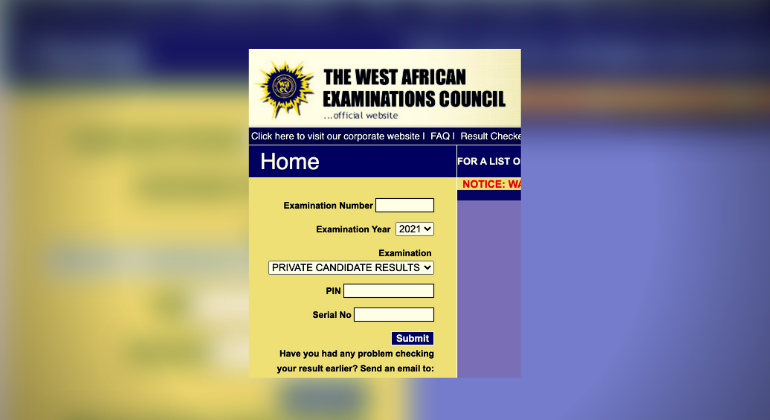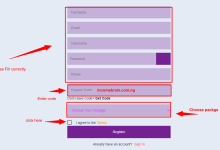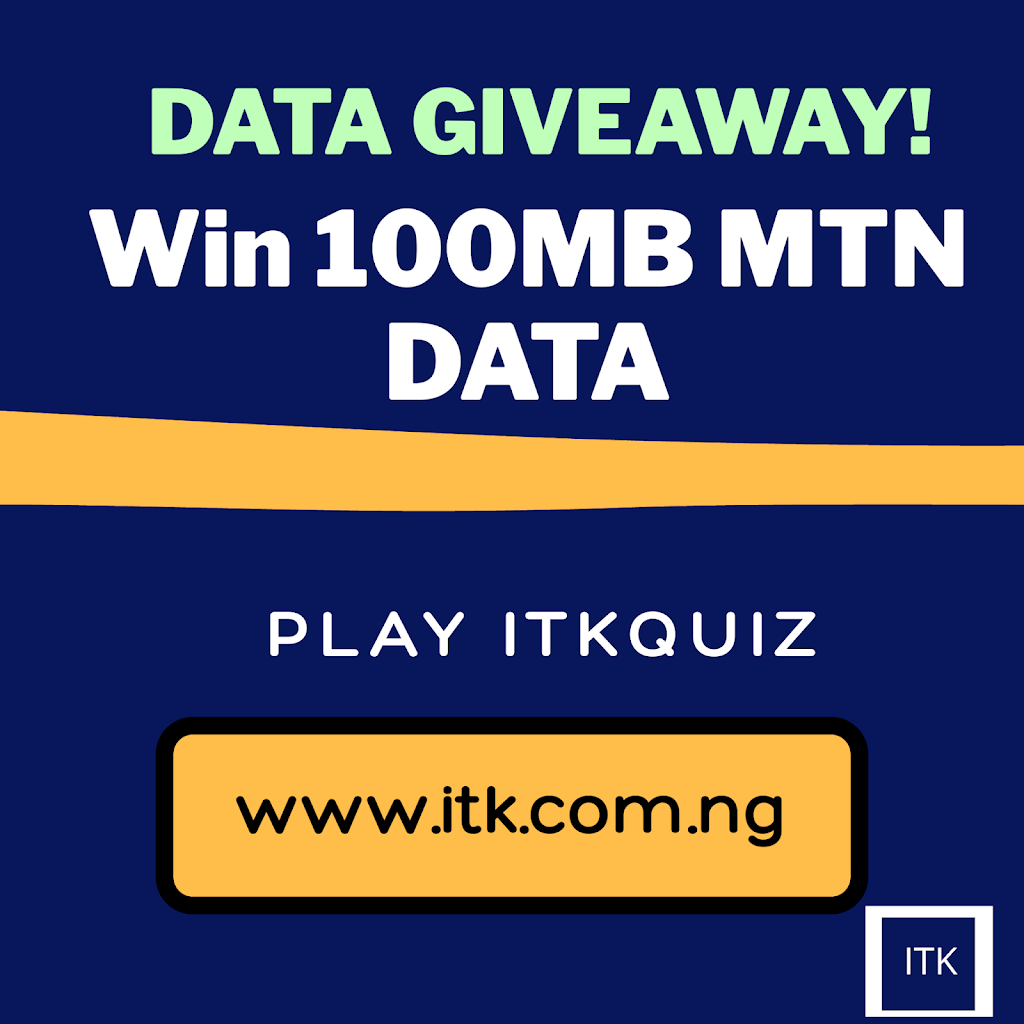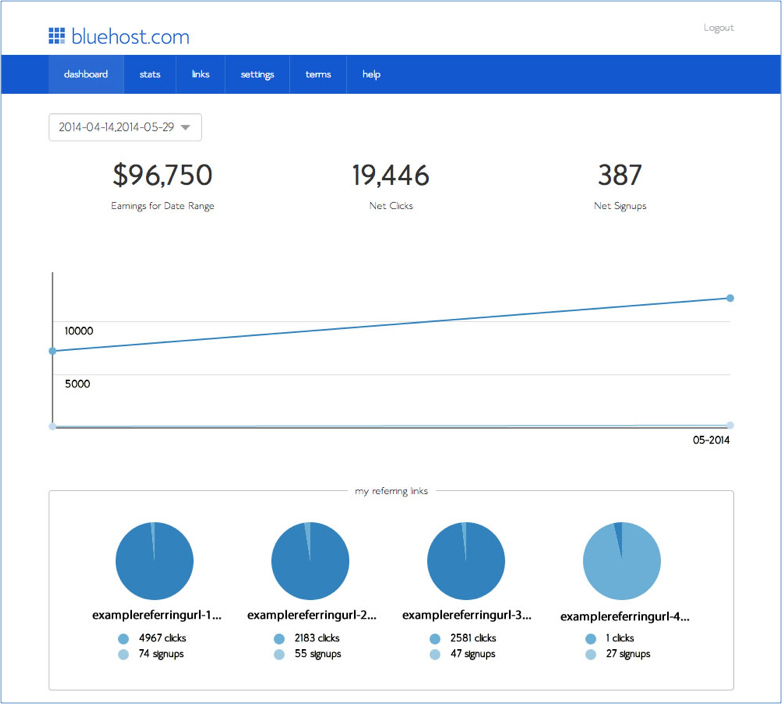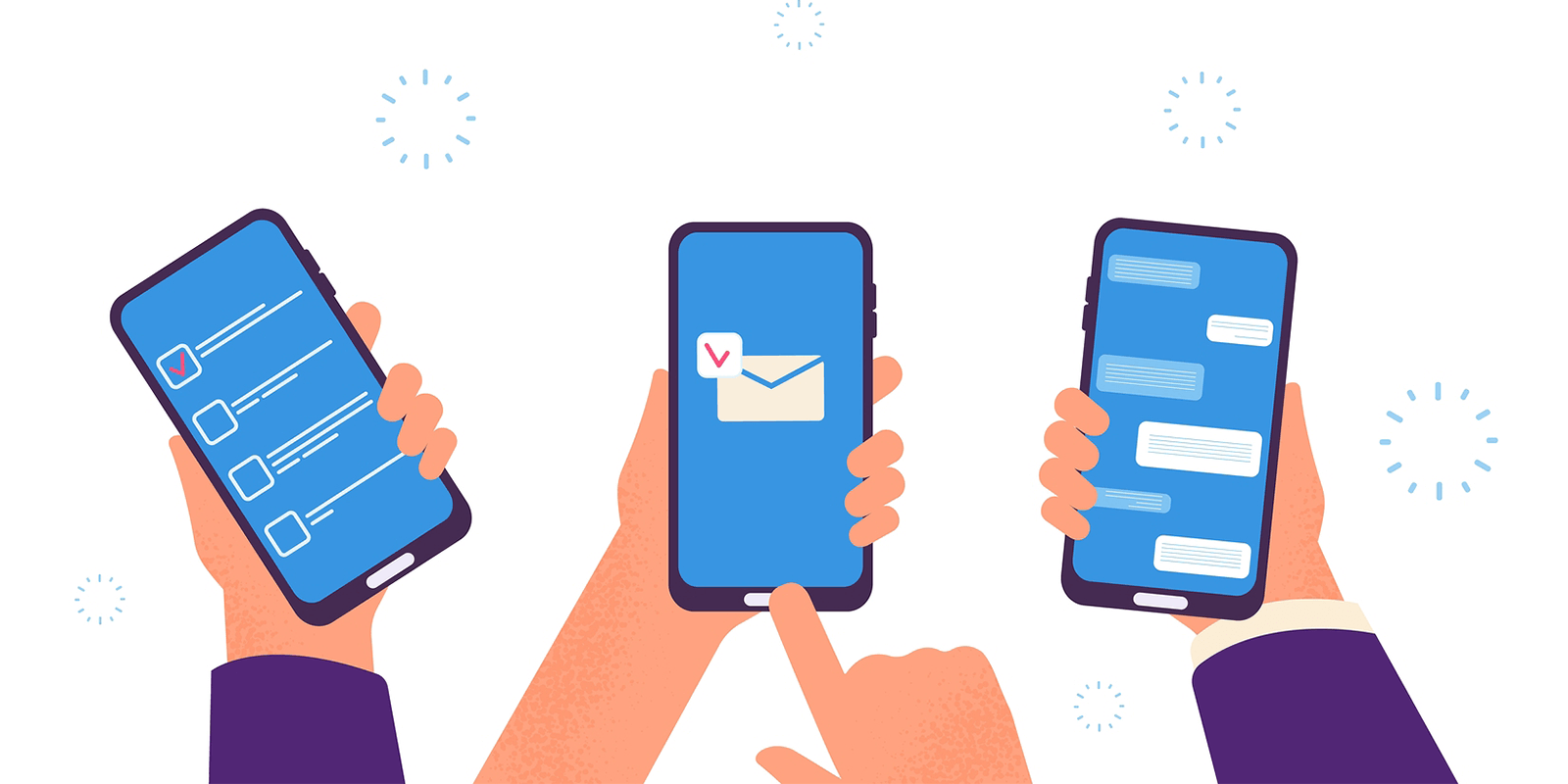Are you looking for how to check WAEC results in 2023? In this post, I will show new methods and easy ways how to check your WAEC result without using the Scratch card
How to Check WAEC Result
The West Africa Examination Council (WAEC) released the 2023 results on the 8th day of August 2023.
Over 80 Million students are participants in the 2023 WAEC. There are many easy ways to check your result.
The students are able to check on the result portal for their results.

How to check WAEC results without a scratch card
There are many easy ways to which the students can check their results without using scratch cards. it has been made too easy for the students to view Their results without scratch cards.
These are the method by which the student can check their result without scratch cards:
- Go to the nearest bank
- Pick a form
- Fill in a form that contains your Account Number, Account Name, the exact Amount for the payment, name of the depositor which should be your West African Examination Council (WAEC) Examination Number and Name. And then make the payment.
- Immediately after the payment, you will receive an SMS on your device showing your pin number and your serial number.
- Search for the website https://www.waecdirect.org/
- Fill in the necessary information on the device such as Examination number, Examination Year, and the type of examination result you are searching for, put the pin and the serial number given to you by the bank
- Then click on OK to view your result
- Your result will then appear on the face of the device and then print.
Note: Be well informed that you can’t access or see your results without using the above information to access your WAEC results.
How to check WAEC results: Using SMS
Using SMS is the easiest way to check your West African Examination Council (WAEC) Result without much stress. A lot of Candidates have been using this pattern and is so easy and simple to access.
The Candidates that want to check their results using SMS should take the steps mentioned below:
- When using your mobile device or smartphone to check your WAEC result. Text WAEC*EXAMINATION NUMBER*SCRATCH CARD PIN* YEAR OF THE EXAMINATION
- Send the above information immediately to 32327
- You will get a reply message from 32327 immediately containing your West African Examination Council (WAEC) statement of result.
Note: Please be alerted that it is only the candidates using the mentioned network that can access their results by using this code. the networks are as follows: MTN, AIRTEL And GLO SUBSCRIBERS.
And also be informed that you must have gotten your WAEC scratch card before having access to this method mentioned above to be able to provide your PIN Number, before sending it to 32327.
How to check WAEC results: Using Online Portal
The West African Examination Council (WAEC) Results are released Online through their portal/ Link www.waecdirect.org.
This indicates that all candidates that sit for the examination can easily go to the portal and access their results.
To check your WAEC result using the online portal you must have your scratch card, which will give you the full information you needed to use and login and access your result: Examination Number, Serial Number, Full name, Year of the Examination, Type of Exam, and finally the Examination Pin Number.
The candidates can visit the online portal link www.waecdirect.org and Login.
Take the following step and access your result.
- Type in WAEC result checker, and login into their website www.waecdirect.org.
- Type in your Examination Number
- Click on the type of Examination and select
- Click on the Examination Year (select the year you wrote your WAEC)
- Finally, you click on Summit.
- Your result will be displayed and then you print.