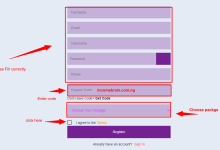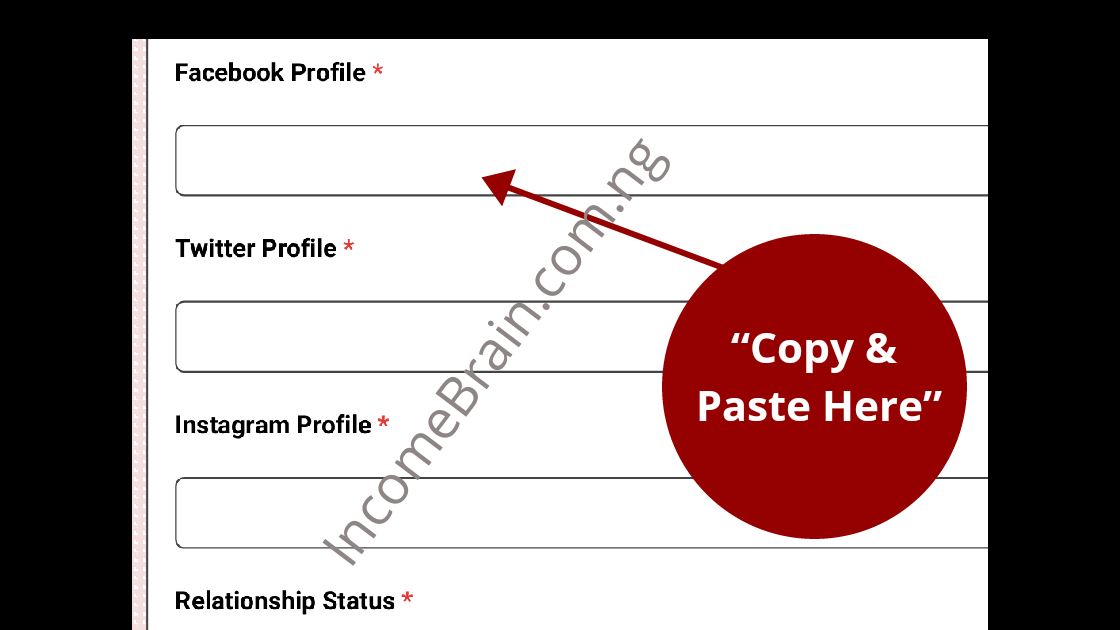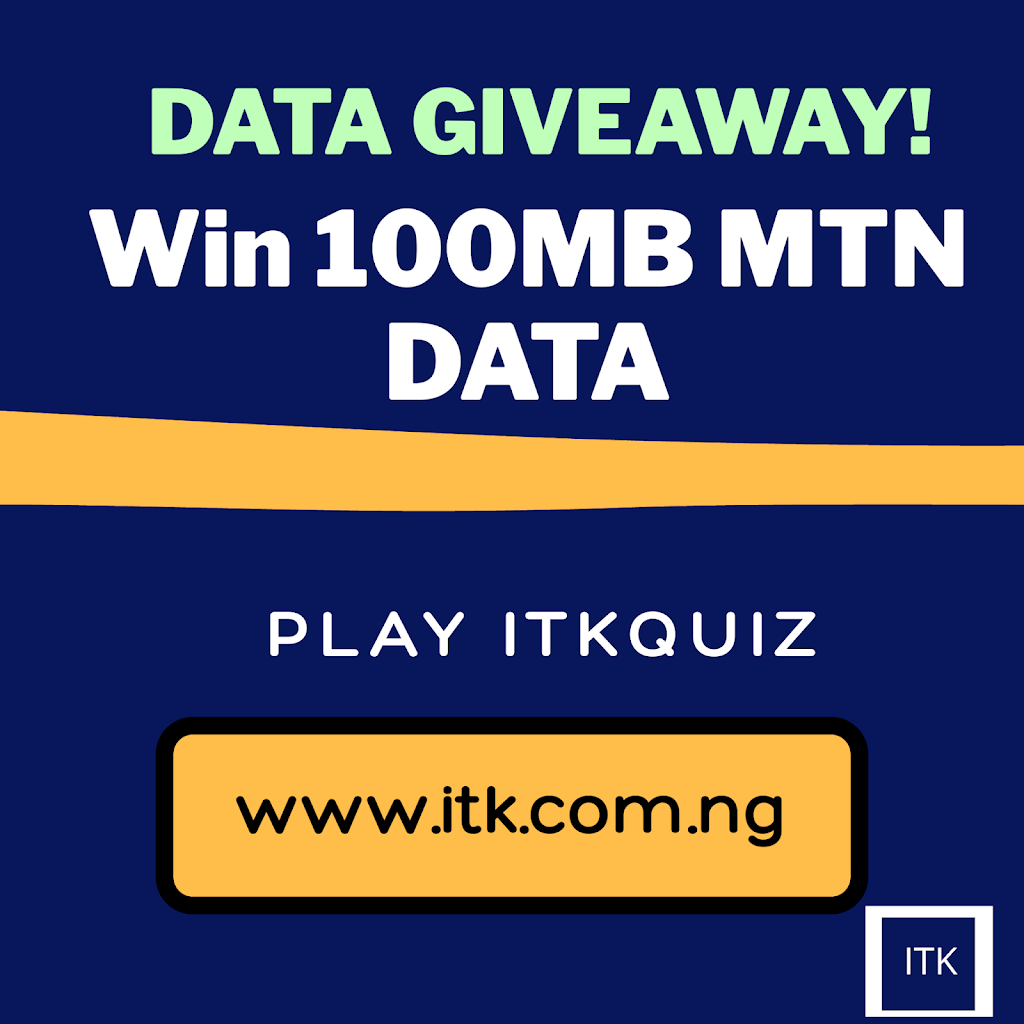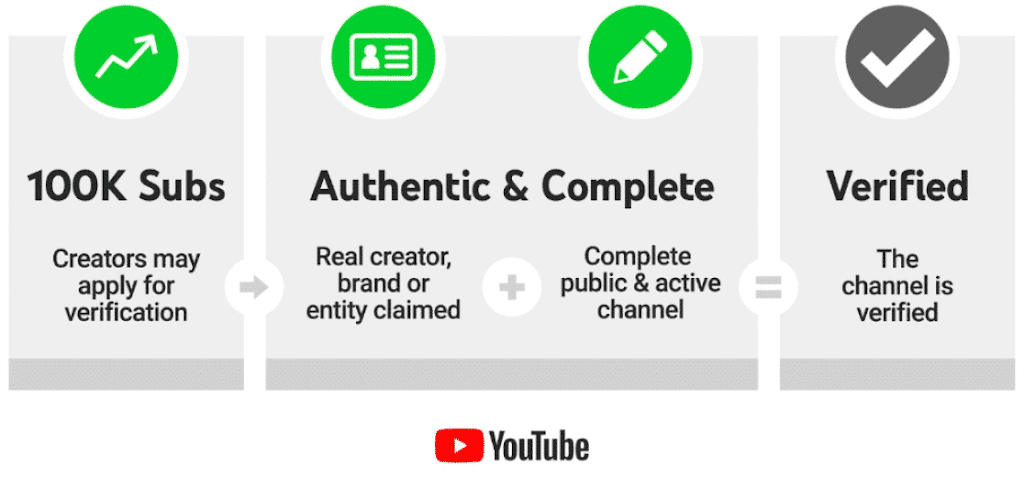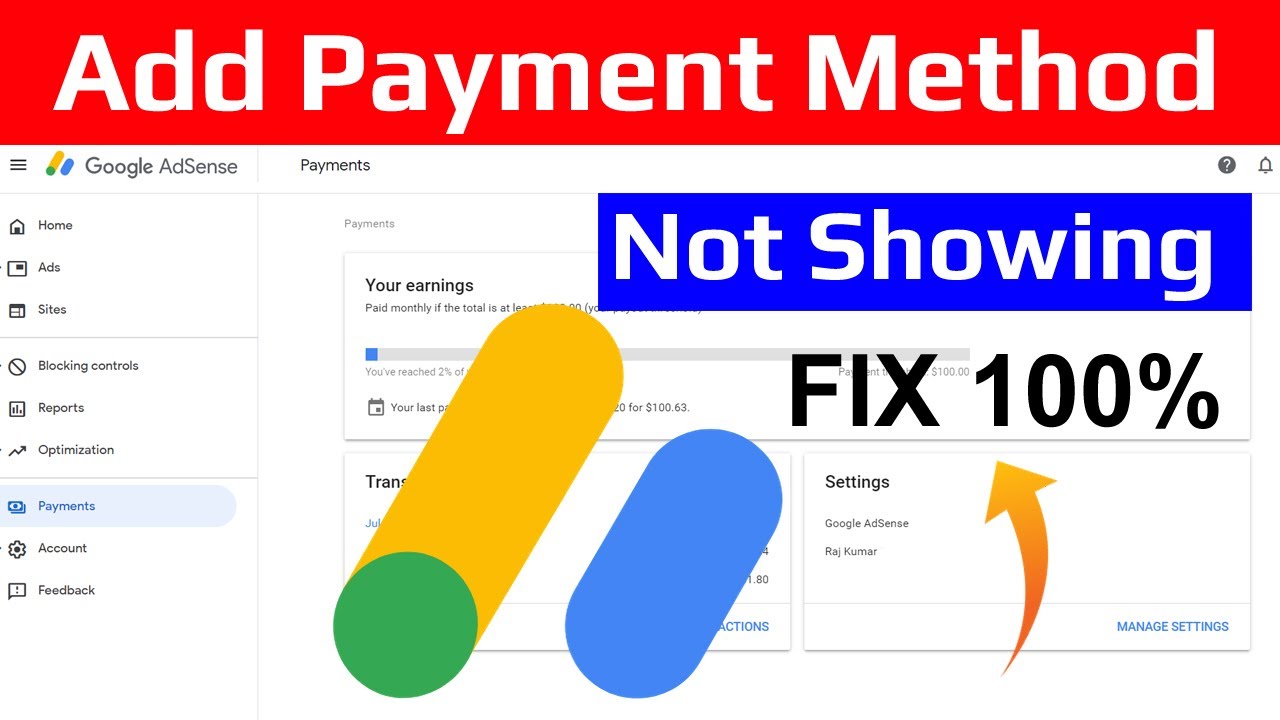How To Link Facebook Account With NNUForum
Most problem Nippers has on NNUForum is Setting Up their NNUForum income account fully without mistakes or errors and adding their bio information, that should not be a major reason you can not withdraw after reading this article here on IncomeBrain Blog.
My first tip for all New NNUForum Members is to go and get a plan B social media accounts.
Yeah!
Nothing is trust worthy online not even your password 😏
On this post, I am going to show you step by step method to add your social media profile link to NNUForum and cash out (withdraw) quick & fast.
When NNUForum was launch in September, many was confused about it difference with NNU news portal.
In this post, I explained What is the difference between NNU.ng and NNUForum in details.
To make money fast in NNU income program, you must sabi how to refer more people to join NNUForum and earn ₦1,000 as affiliate commission.
If you have succeeded in creating your NNUForum account, next step is to fully complete your Profile information details. Note (*) is very compulsory not optional to enable NIP team to pay you as when due.
If you have not Created A NNUForum account yet, Click here to join NNUForum income program.
I told you earlier before to have a second social media accounts, if you do not trust this NNU income program that much, to be at the saver side.
If you have created the new account you want to use for your NNUForum Income program (project) then follow the steps I am about to show you carefully.
In this post, I am focusing only on how to add your facebook profile link to NNUForum and you can use these method to add for other social media platforms like for instagram, twitter and others.
See this post for full account requirements and set up.
How To Get Your Facebook Profile Link
Step 1: Login to your NNUForum Login Dashboard.
Step 2: Click on My Account.
Step 3: Navigate to Edit Profile and click it.
Step 4: Fill every (*) box on your account.
It is very compulsory to fill every required field in your account and save.
Step 5: Login in to your Facebook account in a browser.
Step 6: Go to Edit Profile, (place you normally edit your profile picture) .
Step 7: Copy any URL that appears on top of your browser bar (something like this; https://www.facebook.com/name )
Step 8: Copy & Paste it into your NNUforum account for the provided space for facebook profile and save.
Step 9: Save.
Step 10: To ensure your profile link was successfully save, refresh your browser and view your NNU forum account again.
That all!
Congratulations, you can now request for withdrawal on your NNUForum Account and get paid Sharp, Sharp.