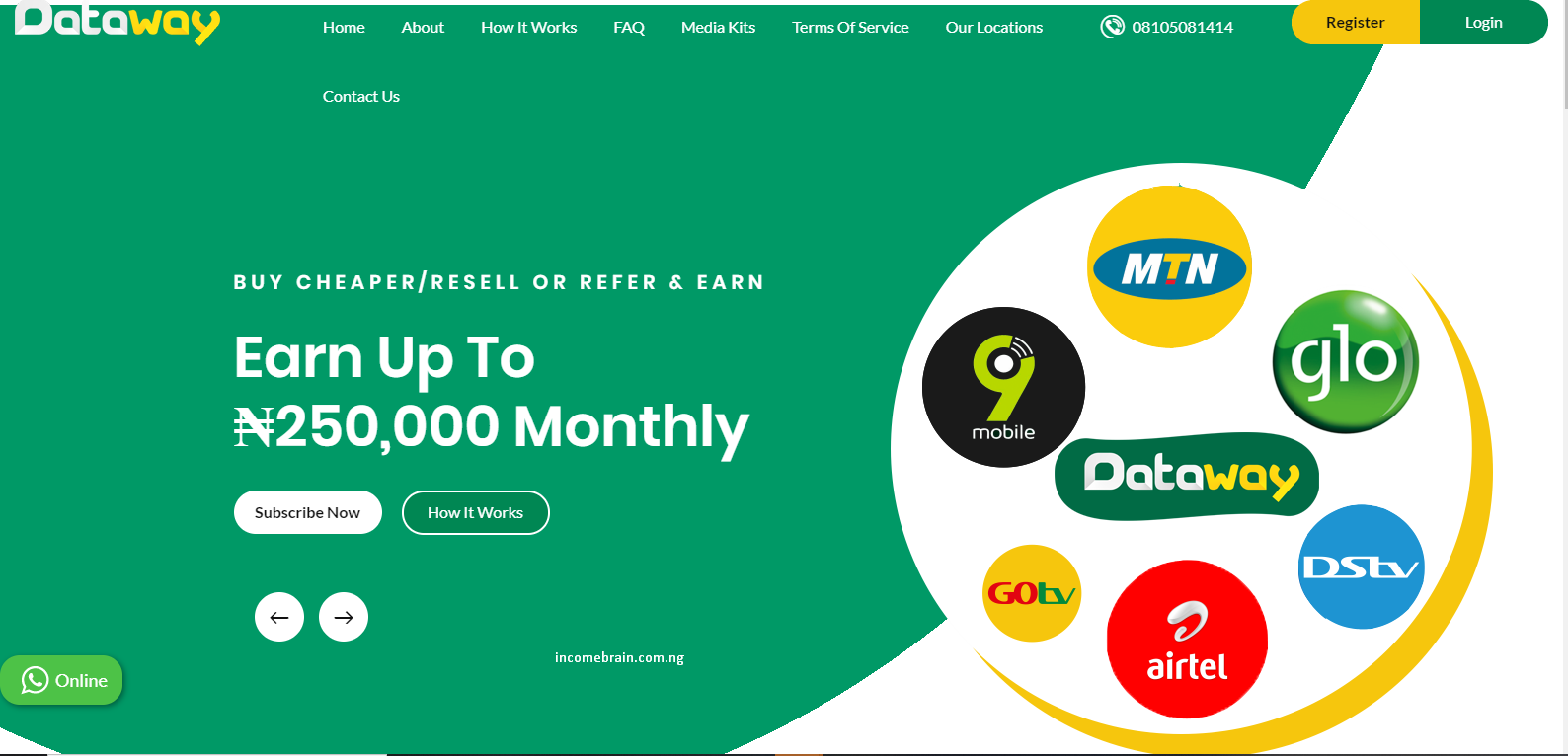How To Teach A Class Using Facebook Today
Teaching On Social Media Platforms like Facebook has been made possible with the help of Facebook Group and Facebook Page to teach without any coding or hosting stress.
Facebook is a powerful social media platform that has about 2 billion users across the globe and gives you the accessibilty to create a Fan Pages and Groups with no limit. with this, if you want to tap into the online passive income business, you can do it with a few click on Facebook for Free.
Let me show you how to start optimizing social media for profit and side hustle.
What You Will Need:
- A Facebook Account.
- Internet Connection or Wi-Fi.
- Laptop or a Smartphone.
- Teaching Material: What you would want to teach.
- Facebook Page To Run Adverts On Facebook.
- Facebook Group: Secret or Closed Group.
You can budget some few buck (money) for advert and publicity.
How To Start:
You would agree with me that you aready own a facebook account before or you can decide to create another Facebook Account for this purpose, you can make use of your smartphone or computer for this.
That is a good start!
Next thing you need is a Facebook Group to get started.
What Type Of Facebook Group Do You Need To Create
You can create a facebook group base on what you want to teach, like most time I use Social Learning as my group type but you can choose a different group type.
The most important thing, let the name represent the classroom purpose like ” Digital Marketing School”, “Skill Acquisation School”.
Facebook has made it easy for you to have a custom group link address like; www.facebook.com/groups/incomebrain/
Steps To Create An Elearning Facebook Group
Step 1: Login Your Facebook Account
Step 2: Go to Group Tab 👥👥
Step 3: Locate the create icon +
And Start creating your group.
Or Alternatively, visit https://web.facebook.com/groups/
Add your group name and description.
Add A Group Cover.
Add At Least 1 member to be able to create the page successfully.
Next Step:
Create a facebook page and link it with your group.
Now, Decide if you want your class to be free or paid, if it is free. You are go to start sharing the group link with other you want them to join but if it is a paid group.
You school make it to be a secret group and create a webpage and embed a payment detail or link that would redirect them to the group after a successful payment.
With Sone Feature in Facebook, you can create UNIT for new student to go through and attach file for instant download in your group.
Also, you can add up to 5 topics in your group as syllabus.
You can creat chat in your group – this is a private one – on – one chat with a member of the group or two.
Finally you can issue them Certificate after the class has ended, with a certifate creator you can find online or create them manually with microsoft word software and send it to them.
After the certification, you can remove them or make them a moderator in the group. Facebook also have the badge tag, that you can use to tag a member like; Founding Member, Visual Storyteller, Conversation Starter or you can edit the badge tittle to your desire tag.
This is a cost free way to start teaching online, in the social platform category I mentioned in the post I title How To Start Teaching Online Today. Check it out.
If You Would Love To Be Going Live on your Facebook Group You May like to learn how to shoot (film) quanlity video live.
IncomeBrain.com.ng want the best for you, we recommend you to watch this video from a video editing expert called Justin Brown.
Do This:
Comment what you gained from this post or add your own method you have use before teaching online.
If this post is worth it, help us share this post on various platform you can.
Thanks in advanced.