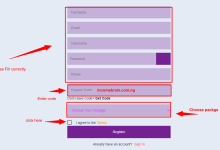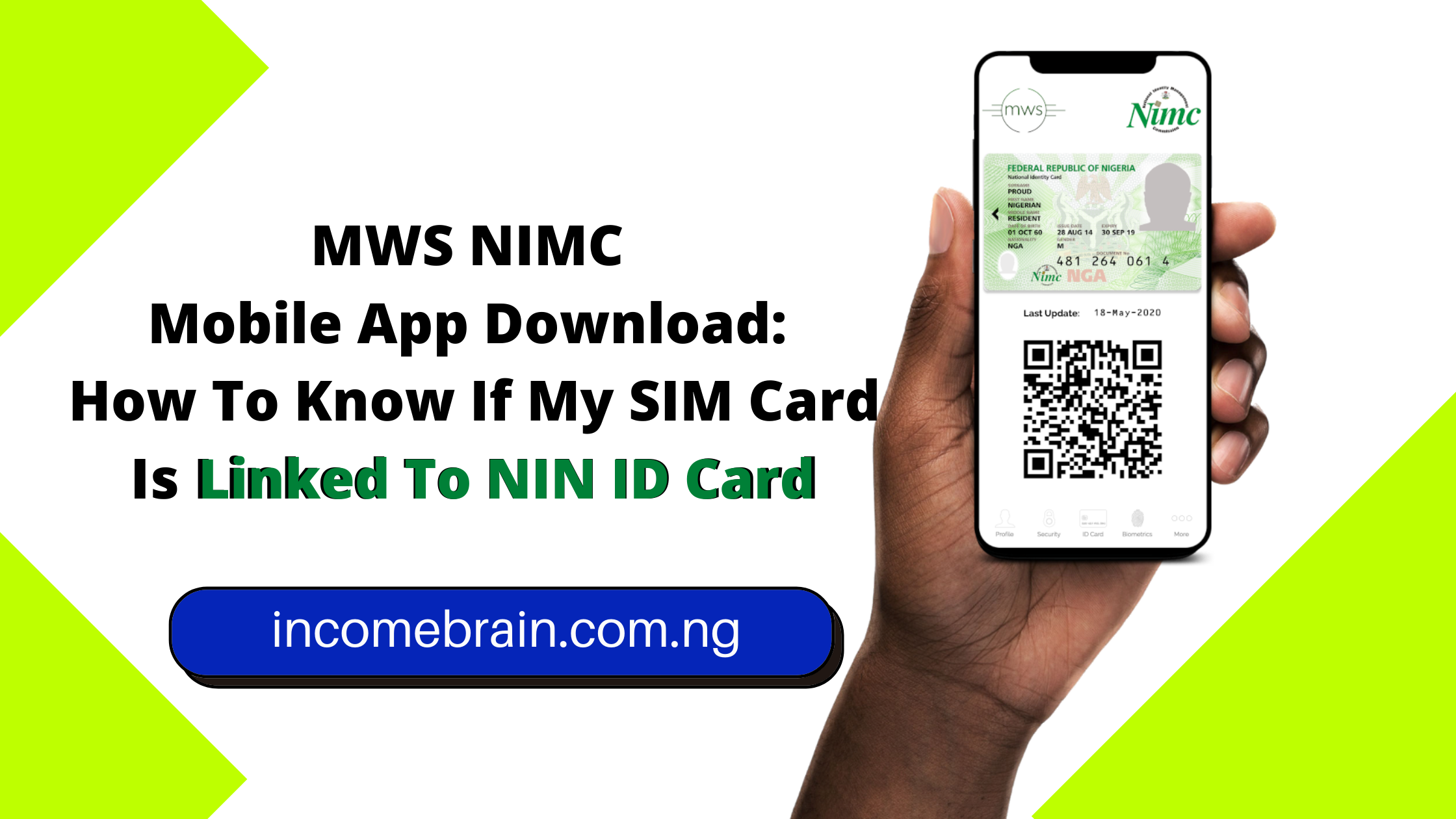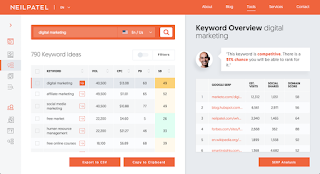Instagram is one of the most popular social media. There are millions of people using it across the globe. Many celebrities and marketers are making use it.
Also, there are some people using it for illegal activities. I have come across many fake Instagram accounts which pushed me to find out how to get someone’s Instagram account deleted.
So, in this post, I am going to show you the simplest and fasted method to get someone’s Instagram account deleted. You can use it to delete any fake Instagram account or account of a dead person.
How to get someone’s Instagram account deleted fast
To get someone’s Instagram account deleted fast, you will have to tell your friends or close ones to help you delete the account successfully. You will need at least five to ten people for effective work.
After getting those people, the next step is to follow the steps below;
- Login to your Instagram account
- Search for the account you want to delete, open the profile of that account.
- On the top right corner, you will see three dots, click on them.
- Locate this where they wrote “this is inappropriate”
- Click it and select “ report this account”
Once you are done, tell your friends to also do the same thing. This often takes 3 to 5 days to get the account deleted.
Instagram will review your report, and once it is being confirmed, they delete the account.
This method can be used to delete an Instagram account, be it fake or not fake.
How to delete someone’s Instagram account without login
This method may be the best for those who don’t have an Instagram account or those who don’t want to use his account to delete someone’s account.
Below are the steps you need to follow;
- Visit the Instagram help center
- Search for an option that says “someone created an account pretended to be or my friend”
- You will be asked to provide your details. Fill in your name, email, and the username of the account you want to delete
- Confirm your identity by uploading your picture holding any government-issued ID card.
- Under the additional information box, put down a good complaint.
- Then submit and wait for their reply.
The Instagram team will review the report give you feedback. If your report is accepted, they will delete the account.
How to delete a dead person’s Instagram account.
This method I am about to show you is used only for dead people. You can use it to get any of your relatives or friends who have passed away Instagram account deleted.
- Head to your favorite browser
- Visit the Instagram help center
- Fill in your full name and other vital information
- Enter the profile link of the account you want to delete
- Upload a death certificate of the person or power of attorney
- Give a reason
- Submit
Instagram will review it in short time and give you feedback. If the information you provide is correct, they will delete the account.
Conclusion
This is for educational and legal use, income brain is not responsible for the misuse of these methods explained above.
I hope you found this article useful, if you do, please drop a comment and share it with your friends on social media