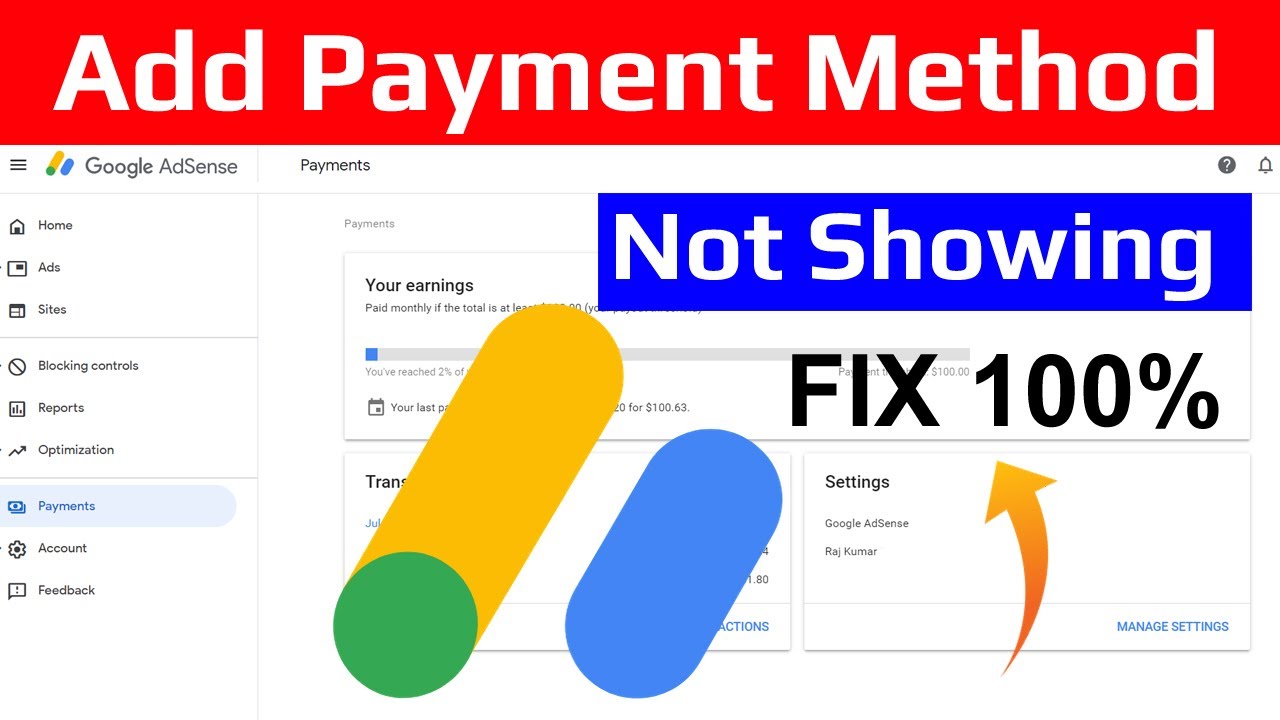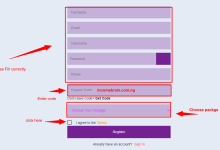Having Problem Adding Payment Method to your Google AdSense Account on your AdSense Dashboard? In this tutorial, you would learn a working solution to “fix Google AdSense Payment Method Not Showing” on your account.
Google AdSense Payment Method is a channel through which publisher receive their AdSense Earnings on monthly basis, usually every 21st of every month. (if there is any delay, it can be from your wire bank).
Let see the Payment Method in which you (Publisher) can receive payment from Google AdSense.
Google AdSense Payment Method
AdSense
When your earnings reach the payment method selection threshold, you can select your form of payment. Depending on your payment address, the following options may be available to you:
- Check
- Electronic Funds Transfer (EFT)
- EFT via Single Euro Payments Area (SEPA)
- Rapida
- Wire Transfer.
How To Add Payment Method To Google AdSense
How to set up your form of payment
- Sign in to your AdSense account.
- Click Payments.
- Click Manage payment methods.
- Click Add payment method.
- In the “Add a payment method” section, enter your bank account information.
- If you want this to be your primary form of payment, select the Set as primary payment method checkbox.
- Click Save.
Then, you can be assured to get paid once your earnings reaches your country adsense threshold. usually $100.
Have Issue On your AdSense Account: See How To Fix Ads.txt File in Blogger
But What if you are unable to see the form to add payment method to your adsense account.

Let see how to fix that permenantly.
Previously, we looked at 3 Methods To Fix Ads.txt file issues on Blogspot and WordPress (Step By Step Tutorial)
Which was found helpful by google search,
this would also be very 100% working tutorial guide on IncomeBrain Tips.
Getting Started;
How To Fix Adsense Payment Method Not Showing
- Log in to your Google Adsense Account Dashoard.
- Go to Menu>> Feedback.
- In the Feedback modal page, tell Google Adsense about the issue you encounter. You can use this subject as heading “Mt Adsense Payment Method Not Showing”.
You can add a descriptive explaination of how the issue is affecting you.
For quick fix, include a screnshot of what you ecounter.
- Include Screenshot and describe your problem as clear as possible. (Avoid Misspelt words.)
- Cross check your message and click Summit.
- If your feedback was successfully summited, you would get a positive response under 3 working days.
Due to Covid19, your request may be delay and it might take up to 1 -2 weeks.
- Check back within 3 -7 working days and the issue is permenanly fixed (resolved).
You can now add your desire adsense payment method.
Congratulations, you can now easily receive your Google Adse Payment to your desire payment method.
You get paid as usual (on 21st of every month, if your earngings is up to the threshold of $100).
Hope this tutorial guide was helpful.!
Please drop a comment if you follow the above steps or drop a new question and one of our team would reply you.
Also see:
3+ Actionable Steps To Make $100 Daily With Google Adsense
5 Quick Easy to start Hot Online Business Ideas (Right Now)
Make Money Blogging: Is Starting A Blog A Profitable Business In Nigeria? (2021/2022)
How To Earn ₦5,000 Daily With Your SmartPhone?
2 Quickiest Ways To Make Money Blogging With Your SmartPhone Online
Understanding Google AdSense Payment Method
To receive payments from AdSense, you need to have a valid primary form of payment on file. If you don’t have a primary payment method, you can either:
- Set up a new form of payment as your primary
or - Make an existing form of payment your primary.
Make an existing form of payment your primary
- Sign in to your AdSense account.
- Click Payments.
- Click Manage payment methods.
- Find the payment method that you want to make your primary.
- Click None below the payment method, and select Primary.
- Click Save.
About Google AdSense Payment Methods
Electronic Funds Transfer (EFT)
Electronic Funds Transfer (EFT) directly deposits your AdSense earnings into your bank account, in your local currency. EFT is fast, secure, and environmentally friendly. If EFT is available in your location, we encourage you to add it as your form of payment.
Verify a Test Deposit from Google
To receive payments by EFT, you need to verify your bank account using a test deposit. A test deposit is a small amount (less than $1) sent by Google to “test” your bank account. We do this to make sure that when we send your actual payment, we send it to the correct bank account. You can check if you’ve received it by accessing your bank statement or asking your local bank.
After you receive your test deposit, follow these steps to verify your bank account:
- Sign in to your AdSense account.
- Click Payments.You’ll see a red alert in your AdSense account.
- Click Manage payment methods.
- Click Verify now.
- In the drop-down menu, select the test deposit amount that you received in your bank statement.
- Click Verify. If the amounts match, your bank account is verified.You’re now set up to receive your AdSense payments by EFT.
If you don’t receive your test deposit after 10 working days, it’s likely that you’ve provided incorrect bank account details. In this case, we advise you to:
- Contact your bank to make sure you have the correct bank account details.
- Add a new payment method with your updated bank account details, set it as your primary payment method, and wait for your test deposit.
- Remove your old payment details.
Receiving payments by wire transfer
A wire transfer is a method of electronic funds transfer. It allows you to receive funds directly into your bank account. Google sends your earnings in U.S. dollars or Euros, depending on your account currency, via international wire transfer to the bank of your choice, and you get the money in the bank account you specify.
How you’ll be paid through wire transfer
Your revenue will be paid out once a month through a wire transfer to your bank account. To receive your payments, you’ll need to provide your bank account information in your AdSense account. The information varies per country and can be found on the Intro to AdSense payments page. If you have any questions, contact your bank and ask for instructions for receiving a wire transfer from abroad.
Entering your bank account information
When adding your bank account information, enter the details exactly as they appear on file with your bank. To enter your banking information:
- Sign in to your AdSense account.
- In the left navigation panel, click Payments.
- Click Add payment method.
- Choose the radio button for “Wire transfer to bank account” and click Continue.
- Enter your bank account information and click Confirm and continue.
If you need additional assistance locating your financial information, please contact your bank and ask for instructions for receiving a wire transfer from abroad.
Required information by country
Depending on your country, you’ll need to provide the following information to receive your payment