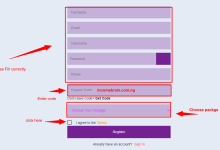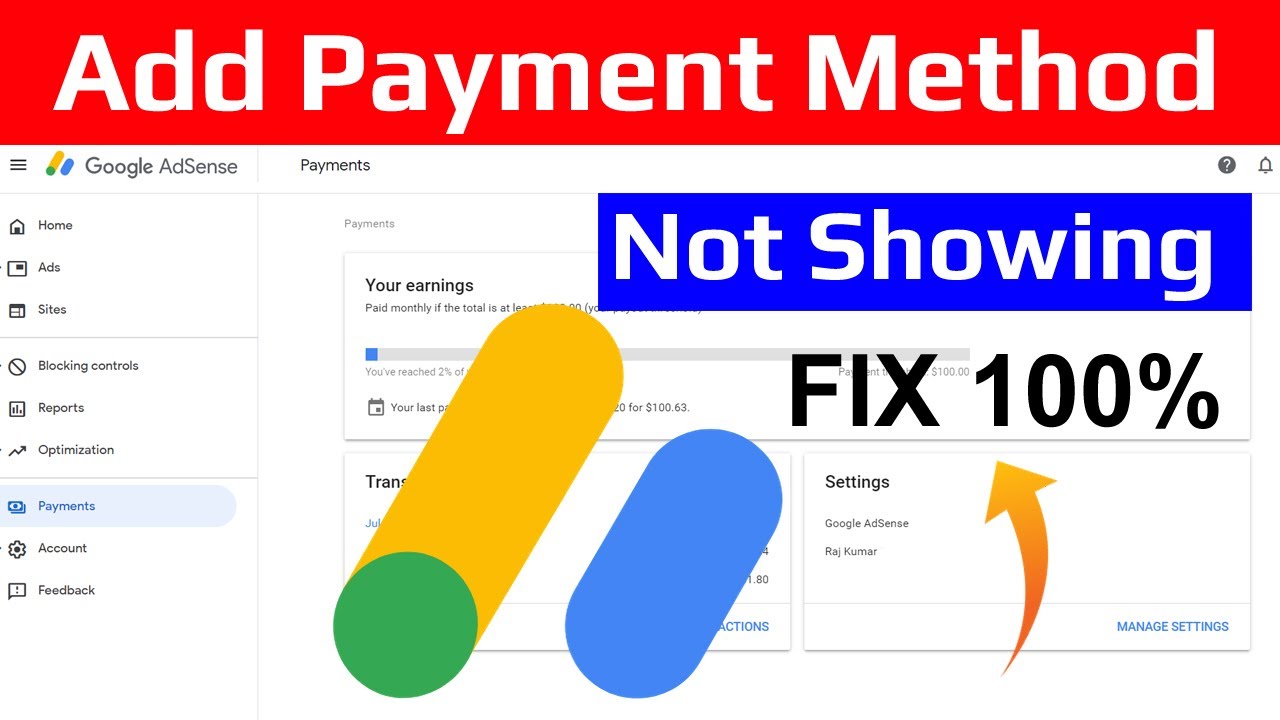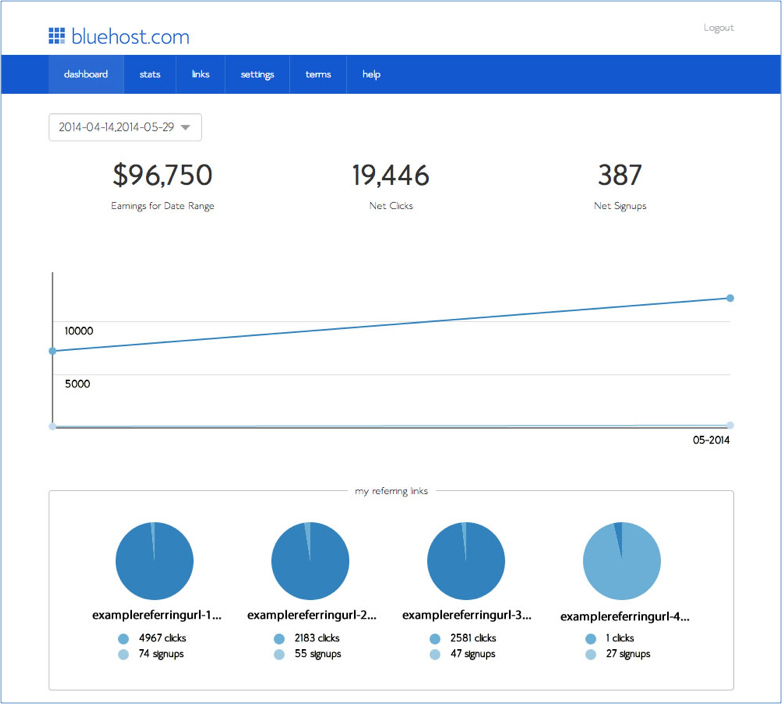(If you have not join this VTU Business, were you recharge and get paid or you top up and earn, you can create and start this VTU Business now by clicking here 👉 How To Create A VTU Business Account)
 |
| How To Transfer Money From Your Salary4life Savings To Your E-Wallet (Screenshots) |
Do not be afraid, no charges for would be applied for this transaction.
HOW TO TRANSFER MONEY FROM YOUR COMMISSION SALARY4LIFE SAVINGS TO YOUR H2I TOPUPANDEARN SALARY4LIFE E-WALLET ACCOUNT (With Examples & Screenshots)
First step, you must be login to your H2i TopupandEarn Dashboard.
If you do not have any commission or earning in your savings or e-wallet account on your dashboard, I have also written a resource guide to show you How To Fund Your H2i Topupandearn Salary4life E-wallet account Step by Step and and 3 Method You Can Fund Your E-Wallet For Free – Click here.
Step 1: Login To Your H2i TopupandEarn Dashboard
 |
| H2i TopupandEarn Salary4life Member Dashboard |
You can quickly login with to your dashboard with this link – https://topupandearn.com/member/login or https://salary4life.biz/member/login and then click Topup Dashboard button
Step 2: Go to the “Menu” bar
On mobile, click on the three line at the top of the website.
 |
| Step 2 1: H2i Topupandearn Salary4life Menu Bar (Screenshot) |
Click on it and you would see some drop down menus.
For example;
 |
| Step 2 2: You would see a drop down menj |
Step 3: Locate the “System E-wallet”
Click on the system e-wallet and select “Self Transfer”, ensure you have money on your savings wallet or account like commission earned, referral bonus and others valued points. Use this link to check if you have money on your h2i topupandearn salary4life savings wallet – https://salary4life.biz/system-wallet/self-transfer
If you have, then procceed.
 |
| Step 3.1: Click on the System E-wallet |
 |
| Step 3.2: Click on Self Transfer |
Step 4: Choosw Transfer Destination
You would be ask to choose were you want the fund to be move to or remove from and you also need to specify amount to transfer, you can transfer everything, I mean every kobo on your account.
After you have finish selecting destination, click the Transfer button.
Congratulations! 💃
Do you Understand today’s H2i TopupandEarn Salary4life member training.
You can still download for free THE COMPLETE GUIDE TO H2I TOPUPANDEARN SALARY4LIFE EBOOK – Here.
If you have other question, you want to know more about on this platform and I would give answer it on my next H2i Topupandearn guide tutorial .
Ask your questions at the comment section below or send us your message on our facebook page.