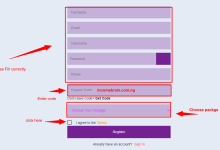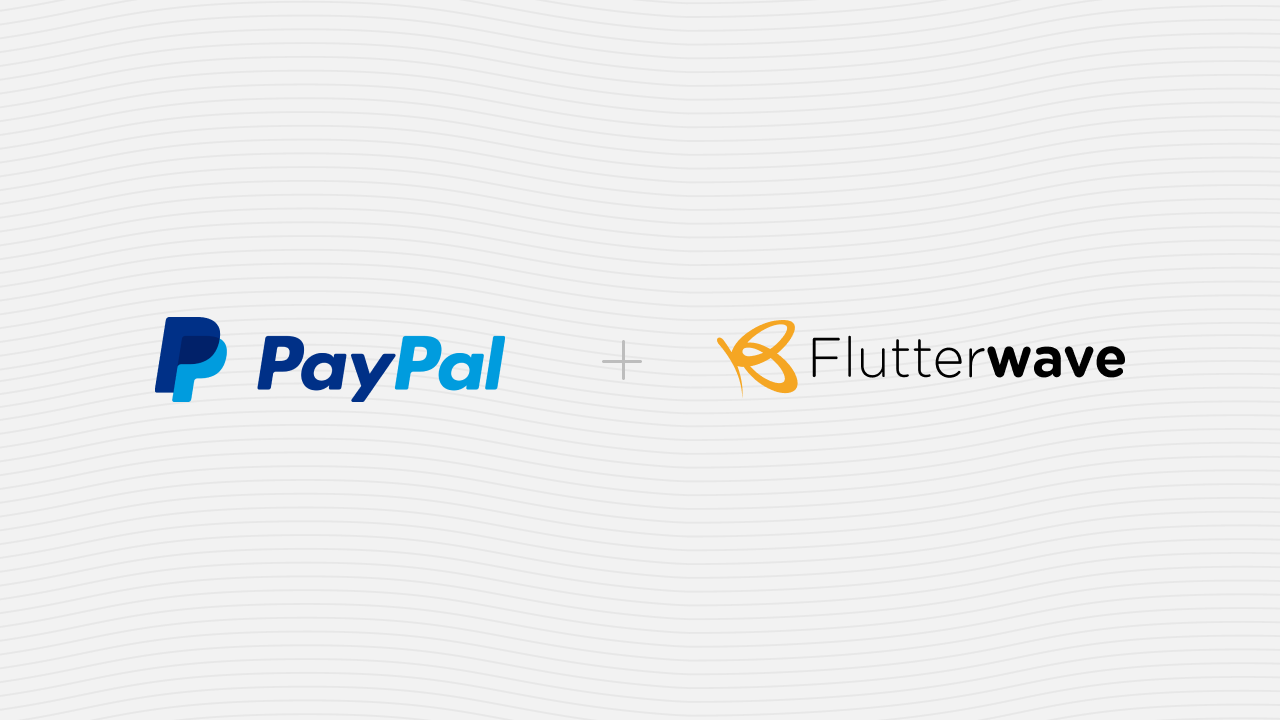In this article, you are going to learn the complete steps by step process of unblocking your URL on facebook and messenger yourself without paying anyone to do it for you.
Do you know that there is a tool that is use to unblock blocked website URL link on facebook and it is free called Facebook URL Debugger.
Facebook URL debugging tool is available to facebook developer and in open source.
But the main problem is not knowing the tool they use but how to do it yourself.
Trending Post on IncomeBrain Blog: 3 Hot Online Business To Start In 2020
Quickly let me share my story;
Last year 2019 to be precise, Facebook bot automatically Blocked my blog URL which almost made me got mad over them.
I then send facebook Team a short message which I consider now to be stupid of me.
“Why was my URL Blocked?”
Hopefully, I got their reply after some days via Email asking me to provide them with my website link and facebook page that has the issue but for God knows what, I do not get the message on time and when I reply them, one of their support team told me that my ticket has been closed for that issue.
This is the mistake, I do not want you to make.
Facebook has over 2 billion active users and just sending “why was my URL blocked” now would not solve the problem or would not be enough to resolve the issue to unblock your URL yourself. Try to make your message well detailed and clear.
That is supply them with all necessary details they need to know in order to unblock your URL without much time wasted or paying someone to unblock it for you.
How To Unblock Blocked URL On Facebook And Messenger Yourself in 5 minutes
Facebook updated their policy and community standard in 2018 and it was made effect automatically in 2019 which has set their bot to automatically block every URL that goes against the community standard.
Read Also: How To Start Selling Online
If your URL was among the blocked URL on facebook, that was automatically blocked by bot or people on facebook (through report) here is a step-by-step guide to unblock URL on facebook and send them correct and complete Appeal message to facebook Team for support.
How To Summit An Appeal To Facebook For URL Link Block/Unblock
Different issues has different format for sending an appeal, use this step and format for only website unblocking.
Sometime just one appeal by you is not enough to unblock the URL.
Step 1: Information Facebook Support Team Need To Know
Like we said before, you are not the only one sending Appeal to facebook for website URL unblocking, big companies also send and other bloggers like you. So, you have to make your message clear and information well stated in your Appeal message you provide;
* Facebook Page (link: www.facebook.com/yourpagename)
* Website Link URL (link: https://www.example.com)
* Your Full Name: First Name, Last Name
* Screenshot ( optional: image of page affected on facebook)
Step 2: State The Issue Encountered Clearly
Everyone appeal for different reasons, state for Unblock and Block very well so they know what to do “I want my website URL www.example.com unblocked”.
Also them tell them it was blocked.
Step 3: State If Your URL Comply With Facebook Community Standard or Not
Facebook is doing everything possible to keep it’s community safe and secure for investors, business owner and end users 24 hours everyday.
Facebook has zero tolerance for spam link and misleading contents like images, post, page, other activities.
So, if your website URL comply with their community standard and privacy policy, state it very bold and clear.
Step 4: Outline Every Detailed Information you mentioned in your message (Appeal)
The way you wrote your message might not be the same way it may been seen by Facebook Team.
So give a clear heading and detailed body and out list your necessary information that facebook support team would need to unblock your URL.
Step 5: Write, Read And Summit Your Appeal To Facebook For Review
Ensure to read through your Appeal again cross checked every details, do not leave that page without submitting your message (appeal) to facebook Team for review.
Immediately your URL is unblocked you can start sharing your link again on facebook.
You can always Summit as many Appeal as you can until Facebook Unblock your blocked URL link of your website.
Format To Appeal for URL Unblocking (Appeal message for facebook URL unblock)
[greeting]Example:
Note: it might not just be with 5 minutes for it to be unblocked but a good Appeal can get it Unblocked.
If you want to make the whole process fast, invite up to 10 – 15 of your good friends to send an appeal on your behalf for link unblocking, share with them this article to know the guideline for writing an appeal to Facebook Team.
Facebook would send you Notification, if your link was been unblocked or not approved.
Was this tips on How To Unblock URL link blocked by Facebook useful?
If yes, leave a comment and share.
Subscribe to this page to get update when new articles, comment is been publish.
Related Search Term:
how to unblock url on facebook
how to unblock link on facebook messenger
facebook url blocked community standards
website or content blocked facebook
facebook unblock
facebook debugger
facebook debugger,
how to unblock URL,
how to unblock website URL link on facebook,
unblock blocked URL link on facebook,
unblock link on facebook messenger,
unblock URL link on facebook yourself
Source: TomakeSense