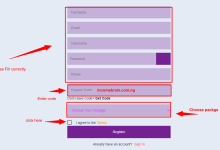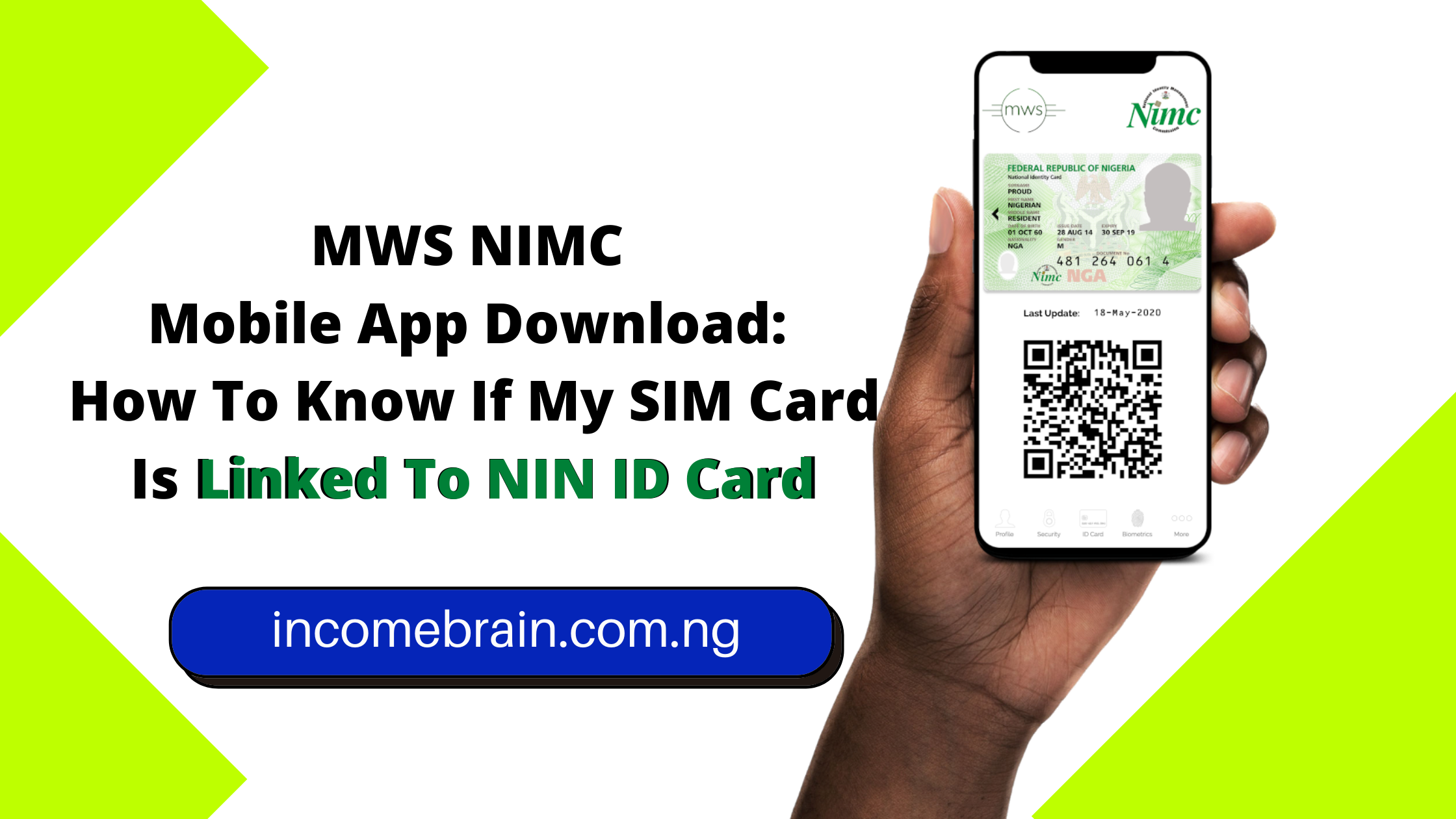Do you know how to log in to your Jamb portal using the registration number? You might not know to log in but, by clicking and reading this post you will get to know. Let’s get started.
Also, see: Steps To Upgrade JAMB Score Result 2023 (From JAMB Portal)
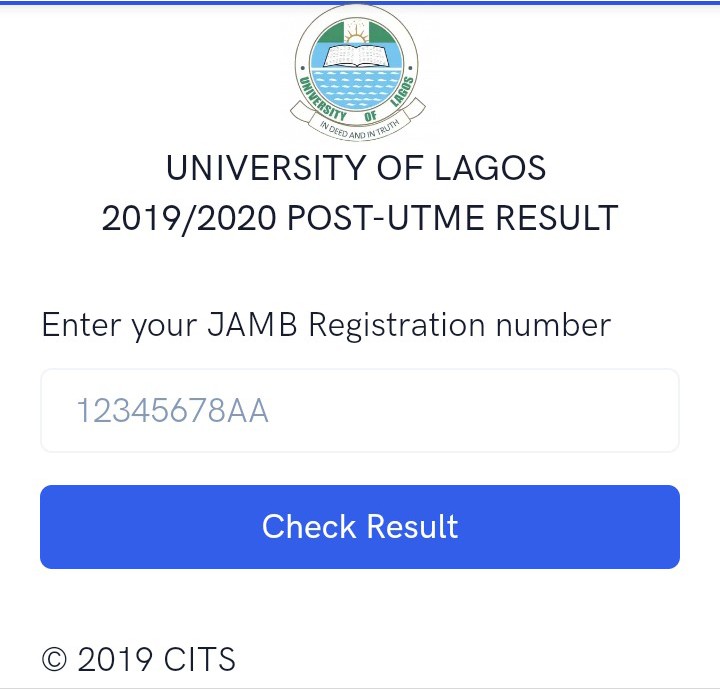
Have you tried to log in to your Jamb portal, it seems not working. You must follow the outline steps if you want to log in to the Jamb portal. Once you log in to Jamb, here are the activities you can perform on the Jamb portal:
- Check of course/institution
- Checking jamb result
- Checking admission status
- Checking UTME mock
- Accept or reject admission
- NOUN registration.
- Printing of UTME examination letter
The JAMB registration number is a unique code (containing letters and numbers) given to you when enrolling for the JAMB examination. This registration number is made for each Jamb candidate.
Note: Every candidate has a different Jamb registration number.
The JAMB registration number is written boldly and clearly on any of your JAMB slips; registration slip, exam schedule slip (containing the details of your examination; time, date and venue), and result slip (it contains your result).
Let’s look at how you can log in to the JAMB portal online in 2023 before we can look into how to log in to the JAMB portal using your Registration number.
How To Login To The Jamb Portal
For to log in to the Jamb portal, you have to follow the steps listed below. On the google chrome browser logging to http://www.jamb.gov.ng/efacility/.
Click on the three vertical dots on top of your screen.
From the menu that appeared on your phone”desktop site“. You will be instructed to enter your email address and password.
How To Check JAMB Result Using Registration Number
On the google chrome browser logging to http://www.jamb.gov.ng/efacility/CheckUTMEresult.
A menu will appear on the screen”Jamb registration number“
Then, click on”check jamb result“. In a short period of time, your jamb result will pop up on your screen.
How To Check If Your O’level Result Was Uploaded On The JAMB Portal
If you want to check whether your O’level result is uploaded. What you should do is to http://www.jamb.gov.ng/efacility.
Click to create an account and log in.
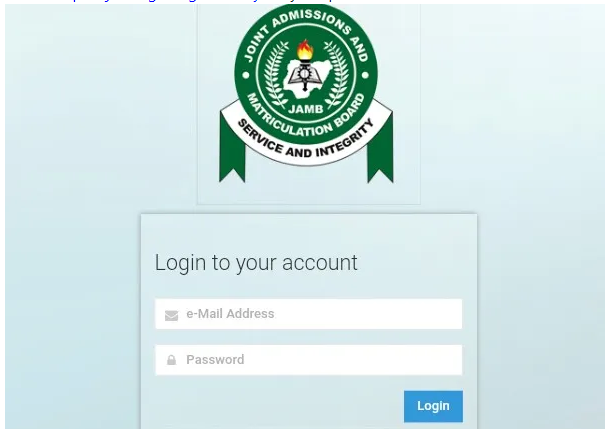
Enter your Jamb profile email and profile password.
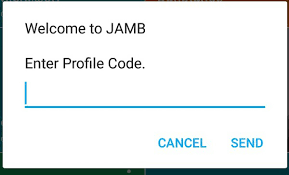
On the dashboard click on “Check admission status“.
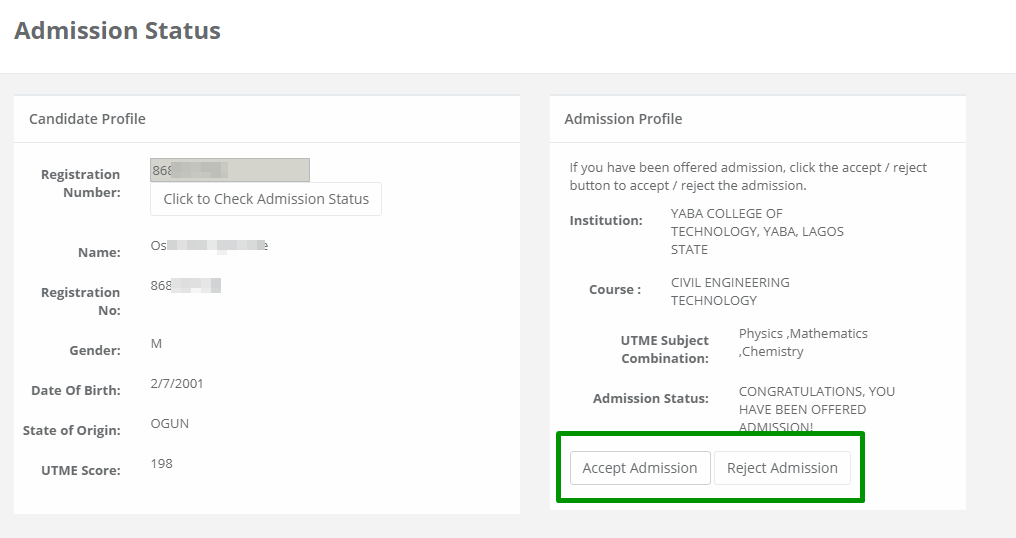
Choose to “Access My Caps”.
How To Check Your JAMB Portal Using Mobile Phone Number
On your phone number, you used during your enrollment or registration for the UTME examination. If you in any way forget this number and you want to check it, here is what you should do:
- Visit the JAMB portal by clicking this link http://www.jamb.gov.ng/efacility.
- Now log in, you will be instructed to provide your registration number, email address and password
- Then click on the “Login” icon.
- Click on “Profile”.
- Immediately, your JAMB name, registration number, phone number and others will display on your screen.
- Copy out your phone number or save it to your phone for future purposes.
How To Check JAMB Portal Using SMS
You can check your JAMB portal through the use of SMS. This method is not just easy to use but also requires less stress.
Using your mobile phone, open the messaging app on the app device
Then send “RESULT” to 55019
You will receive a message response having your name, your overall JAMB score and your score for each subject.
In conclusion
To access your Jamb portal, you have to have a registered number. Finally, we have done well in answering your question. Don’t forget like and comment on this post.