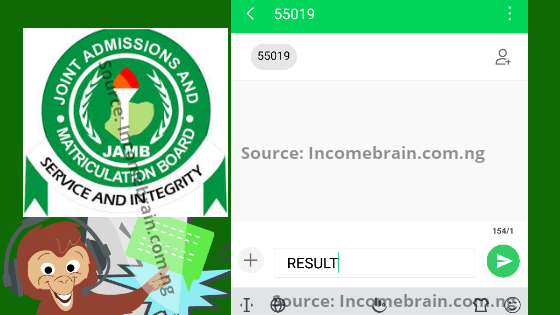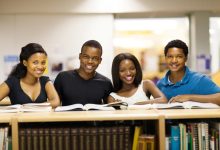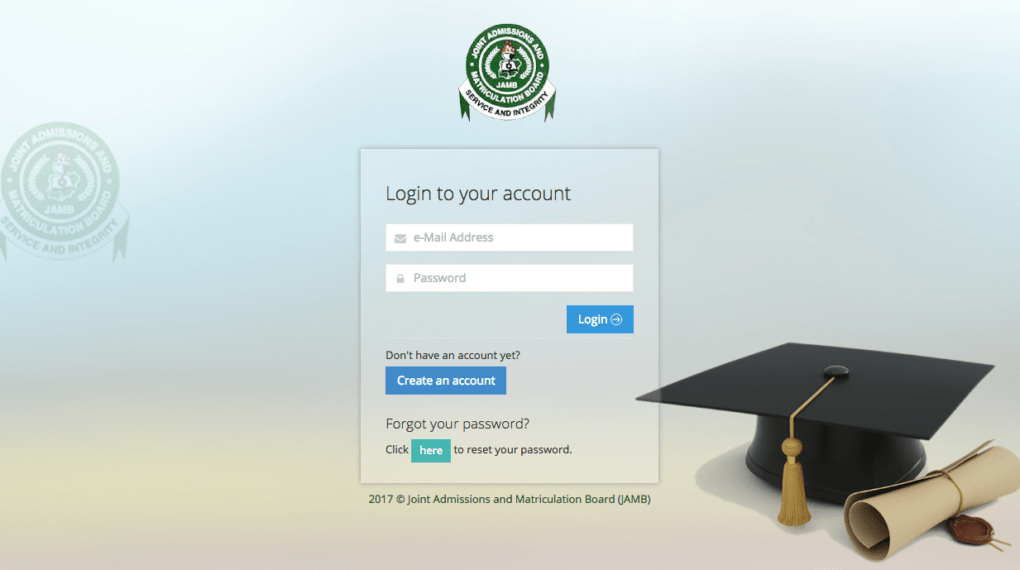Now, You have taken your 2021 JAMB Exam Before March or February 2021.
What’s Next?
You are nervous to check your JAMB Exam Result, in this article you would learn how to check your original JAMB Result 2021 using SMS (UTME Text Message Code) or from JAMB Official Website for Result Checker.
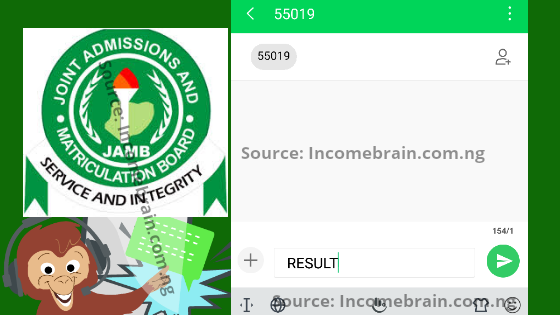 |
| 55019 (JAMB SMS Code) |
How To Check Original JAMB Result 2021 with SMS Code 55019 (via Text Message)
Requirements: You must use the phone number (SIM card) registered with JAMB on your Profile.
Important Note: Sending SMS cost ₦50 charge on any network, either MTN, Glo, Airtel or 9mobile. (Do not use a Post-Paid SIM)
Using JAMB SMS Code Steps:
- Text or Send “RESULT” to “55019“.
- You would receive an SMS back from JAMB on your Registered Number about your JAMB Score.
Response/Reply usually takes up to 10 – 30 minutes before it arrives.
Be Patient.
How To Check Original JAMB Result 2021 Using JAMB Website Online
Using JAMB Website Online Steps:
- Login to Your JAMB Portal. (JAMB Result Website Link: https://www.jamb.org.ng/ExamSlipPrinting2/
- Enter your JAMB Registration Number or JAMB Email Address into the space provided
- Click on the button “Check My Result“.
Final Step:
Your Result would be Emailed to you and would also be opened on a new page (Tab). Save and Screenshot it.
Related Post:
Download JAMB Novel: Sweet Sixteen (Summary)
How To Use JAMB Eligibility Checker
Steps To Create JAMB Profile 2021/2022
What People Search For To Find This Page:
- How Do I Check My 2021 JAMB Result?
- Is JAMB Result 2021 Out?
- JAMB Result 2021
- Original JAMB Result 2021 Out
- www.jamb.org.ng result 2021
- JAMB 2021
- JAMB Result Checker 2021