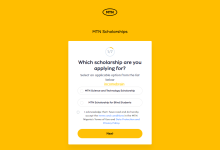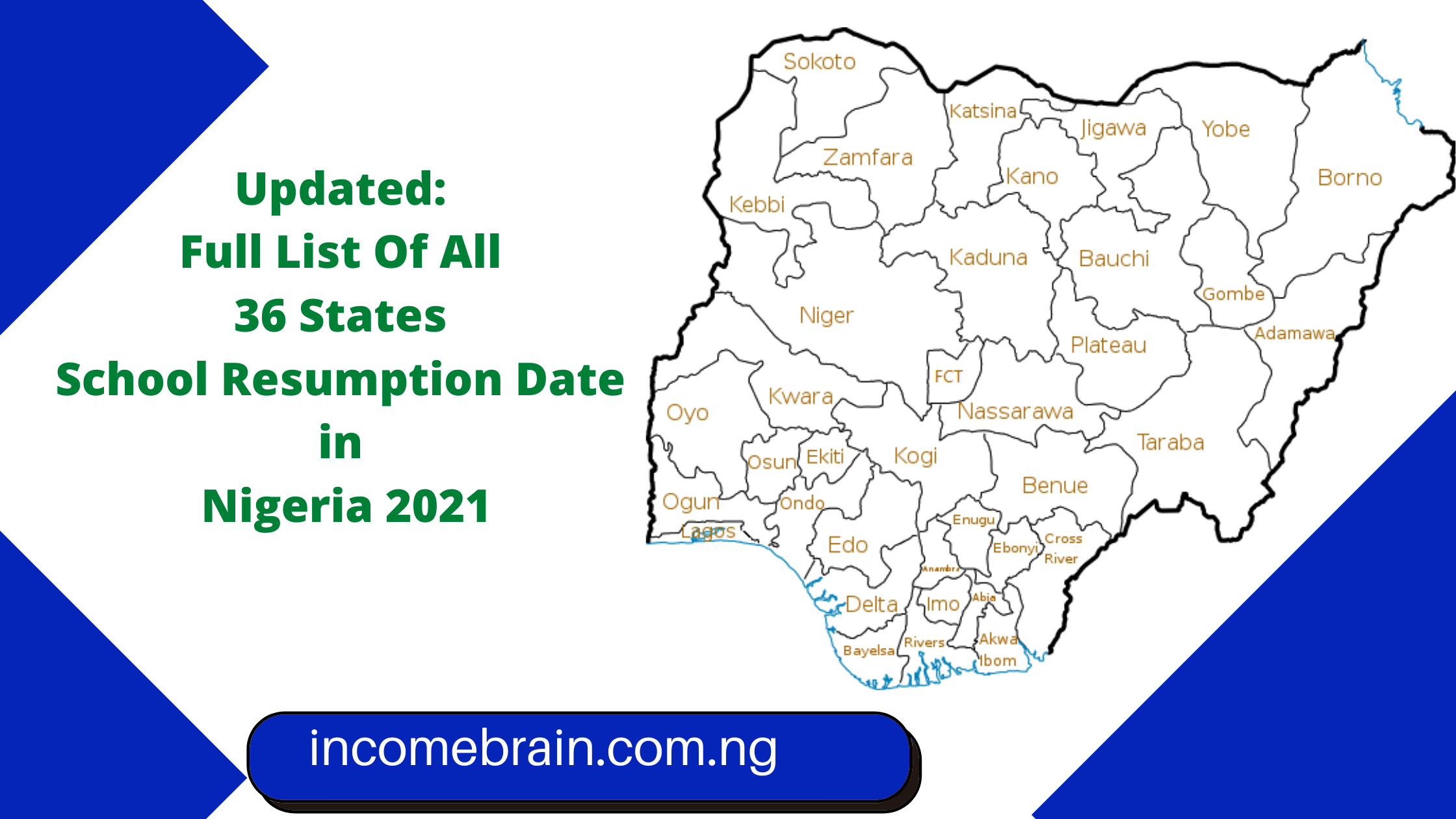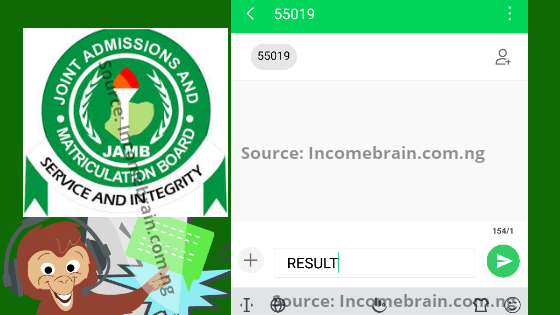Currently, JAMB has Changed UTME JAMB Registration Method. That is, it is now different from the Method use Registering in 2016/2017 and the changes was made and implemented since 2019/2020.
What Changes was made in JAMB Registration 2021 Date?
 |
| JAMB Profile Creation Guide |
You as a JAMBite (JAMB Candidate) have to Create A JAMB Profile Before Proceeding to any JAMB CBT Centres to Complete your Registration (Profile Creation), that is you must have generated a JAMB E-PIN and Profile Code before you are allowed to do any Registration.
Before you go ahead creating your JAMB Profile, you may love to know the importance of creating your Profile yourself.
Click here to Check: JAMB Registration Form 2021/2022 is Out
Why Is JAMB Profile Account Important in 2020
a). Checking & Printing of Results.
b). Checking Your Admission Status.
c). Accessing JAMB CAPs.
What Do JAMB CAPs Means or Stand For;
C.A.P.s = Central Admission Processing System (CAPS).
From the Official JAMB Twitter Account: @JAMBHQ
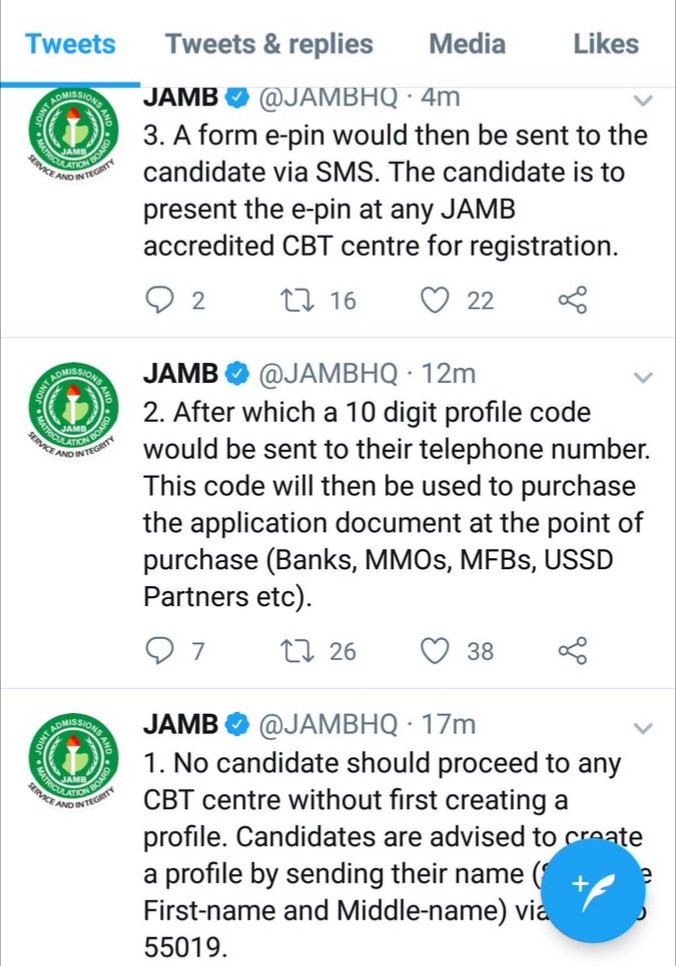 |
| Follow us on @IncomeBrain |
They announced that all aspiring candidates should first create and get profile code before proceeding to any JAMB CBT Centres.
What is the Code To Create JAMB Profile (Today)
To create (generate) your JAMB Profile Code, Send your name in this order:
(Surname First-name Middle-name)
Via SMS to 55019.
That is not all for JAMB Profile Creation According to the training from JAMB Official there are three (3) Method Approved By JAMB Head Office.
It is advisable to use only one (1) Method out of the three to create your JAMB Profile, Here are
Three (3) Basic Methods To Create A JAMB Profile in 2020/2021
- SMS Code Method.
- JAMB Website (Online Method).
- JAMB Mobile Android Application Method.
Let see how to use each them step-by-step…..
#1: SMS Code Method:-
Create JAMB Profile Through SMS Text Method With Code (55019)
You use SMS code Method to create a JAMB Profile in 2020 without mistakes, If you do not have a Smartphone or Computer (Laptop) but have a basic phone like Nokia Touch Light or other Small Phone, you can create your JAMB Profile Using SMS/Text Message Method today.
Step 1:
Note:
How To Correct Your Name in JAMB Via SMS/Text Message
- To Correct or change your name in your JAMB, Resend a text message (from the registered number)
- To Retrieve (get) a lost JAMB Confirmation Code back, Resend a text message (from the registered number), “RESEND” to 55019.
#2: JAMB Website (Online Method):-
What You Will Need:
Steps For Online Registration To Create JAMB Profile Account
– Visit the JAMB Official Website > www.jamb.org.ng
– Click on “Create An Account”.
– A New Tab (webpage) will open, you can fill your personal details and create your JAMB Profile Account Online.
– You will be Required to verify your email address (a mail was sent to the email address you provide to confirm it is you).
Also Read: How To Create An Email Address For JAMB Profile Account
If you see a dialogue box requesting you to verify your email address, if the box shown to you is not exactly like the one below, it means your email address has issues.Create and verify a new email address before creating your JAMB Profile.
 |
| Sample JAMB UTME Email Verification: Saved Successful |
Done and Successfully Created, you can login your account in JAMB Portal in any device you have.
#3: JAMB Mobile Andriod Application Method:-
You are advised to use the above two method to be able to get full registration details and your JAMB E-PIN, but if you already have the approved Official Mobile App installed in your smartphone, try if it would work but preferably, use SMS/Text message method or Online Registration Method for creating A JAMB Profile today.
Bonus Tips:
How To Use Facebook To Teach A Class
10 Compulsory Questions From Sweet Sixteen in JAMB (This Year)
How To Buy And Fill JAMB Form 2021