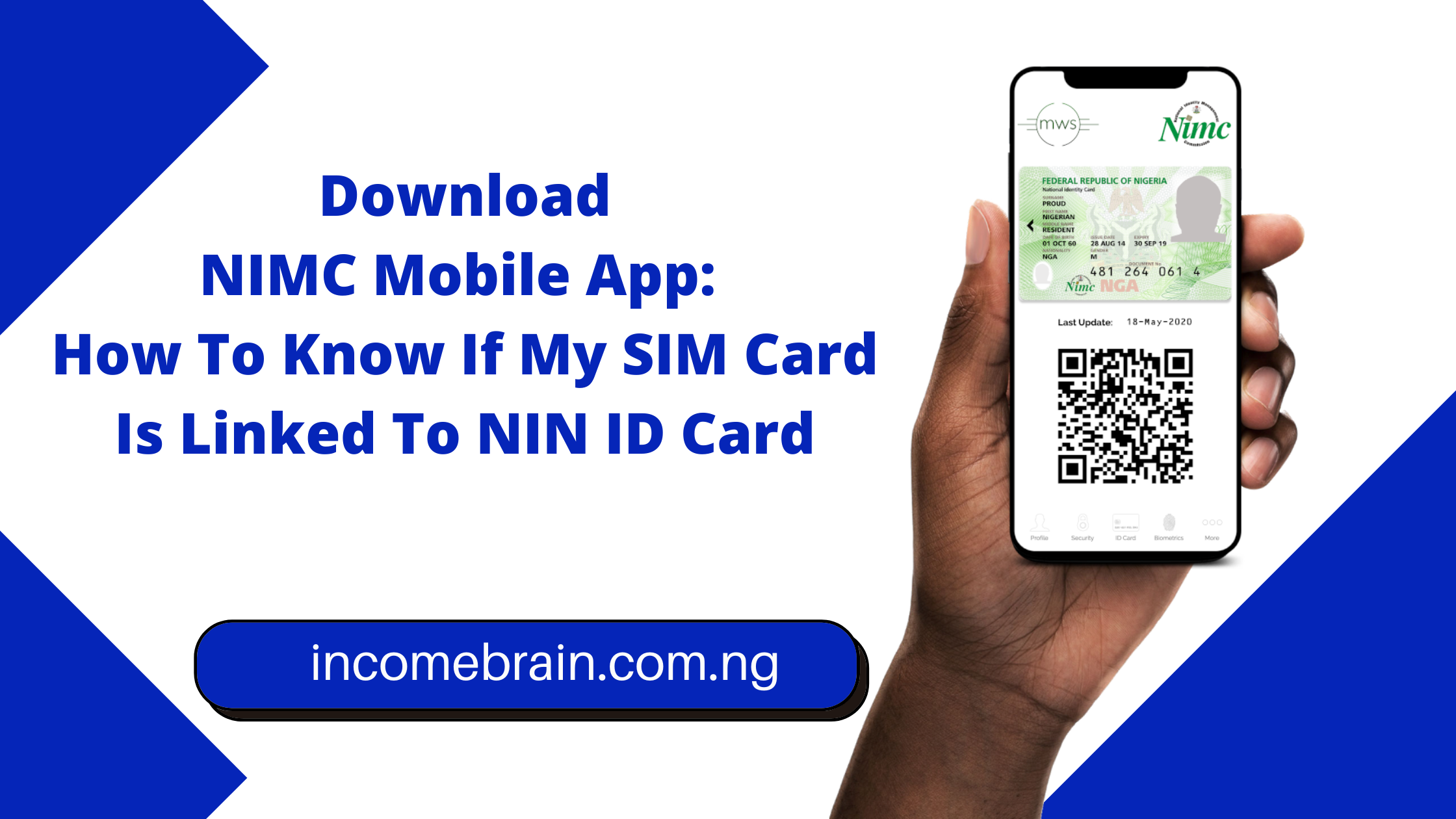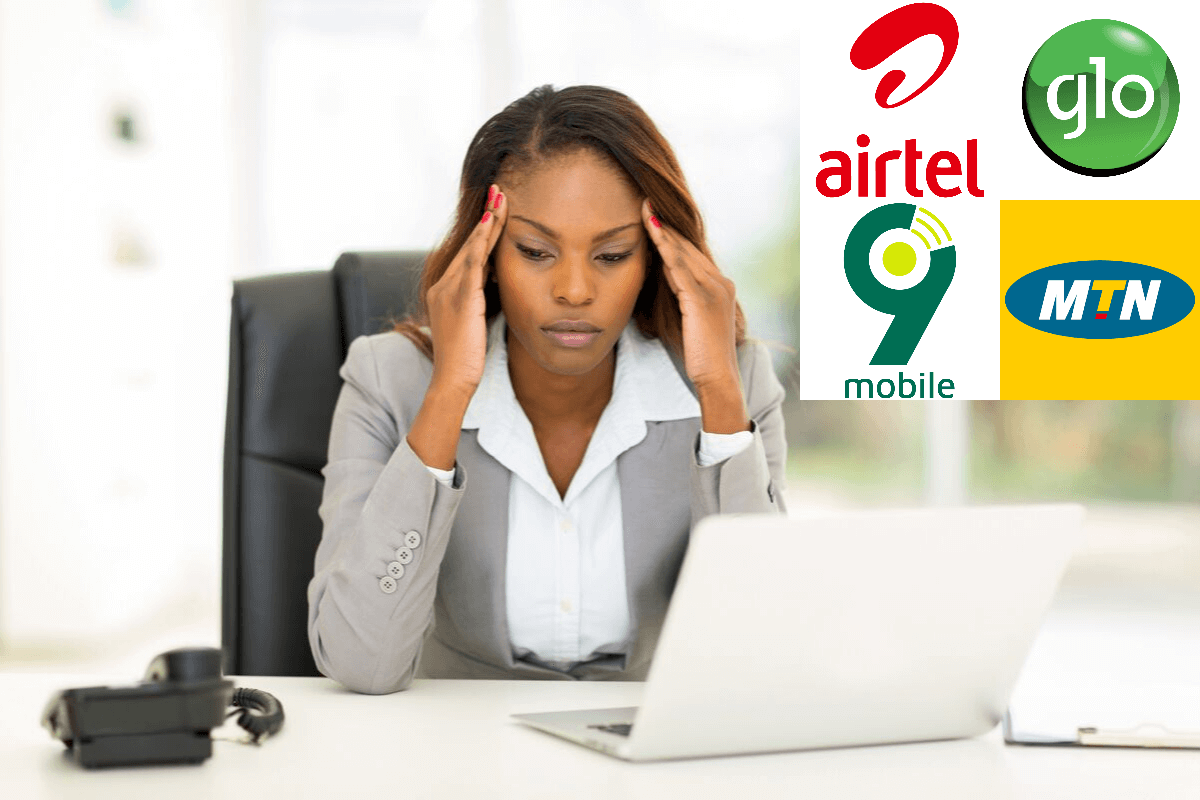Download NIMC Mobile App – MWS NIMC Mobile App Download (nimcmobile.app): Verify NIN Online is now Simple with NIMC Mobile App or Website with just a few clicks, the NIMC Mobile is now available for Download on Google Playstore and Apple App Store in Apk and new version with displayed NIN Number.
The NIMC Act 2007 provides for the establishment of the NIMC, its functions, powers, establishment of the National Identity Database, assignment and use of General Multi-purpose cards, and the National Identification Number (NIN). The Act also provides the Commission with powers to make regulations connected with its functions. The NIMC Act 2007 provides the repeal of the law that created the former Department of National Civic Registration (DNCR) and the transfer of its assets and liabilities to the NIMC.

How to Activate NIN Digital ID Card On NIMC Mobile App
The NWS NIMC Mobile app and Website portal according to the Federal Ministry of Communications and Digital Economy provide a secure channel for all Nigerians and legal residents to easily verify and authenticate their identities on-the-go using smartphones. The App also enables them to link the NIN to their phone numbers. The development of the App and other tools to support the National Identity Number (NIN) process aligns with the National Digital Economy Policy.
The App offers a built-in harmonization process that allows for its use across other government services including the NCC, Federal Inland Revenue Service, Federal Road Safety Commission, and National Health Insurance Scheme, to mention a few.
What Is NIMC Mobile App UserID
The userID is an Alpha-Numeric ID which is used to protect your NIN number. it is usually displayed at the top of your dashboard in the format ABCDEF-1234
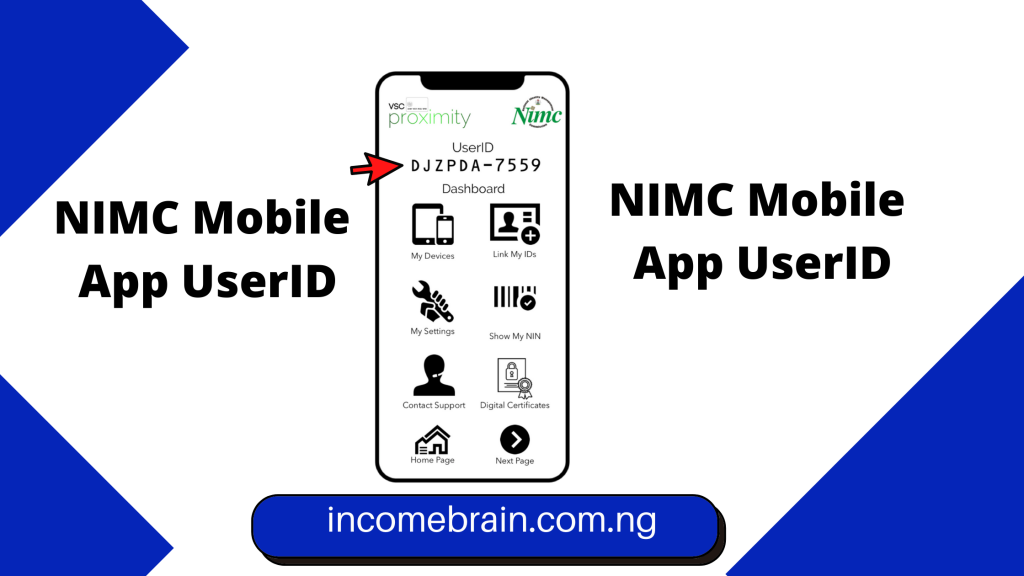
You are permitted by the Nigeria Communications Commission (NCC) to link up to 7 devices with Nigerian registered mobile numbers to your NIN (Mobile Phones for Now).
NIMC Mobile ID is Freely Available for Smartphones.
You must have a National Identification Number (NIN) issued by the Federal Government to use it and may be used in place of a Physical ID card.
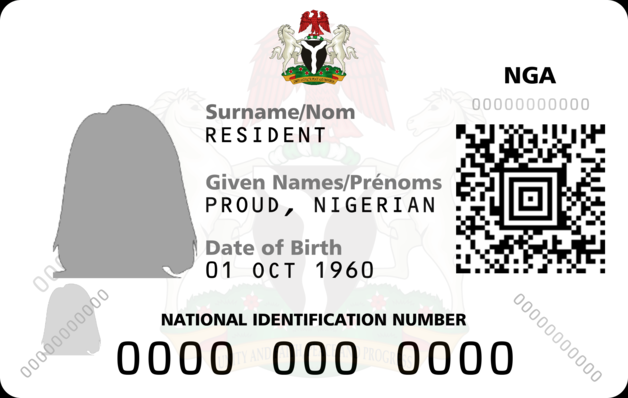
How Can I Verify Someone NIN
You may also verify the identity of someone else, for example, you may wish to verify the identity of a driver, house help or staff.
You need to purchase a subscription and have internet access before you can verify anyone.
Where Can I Download NIMC Mobile App For Android or iPhone
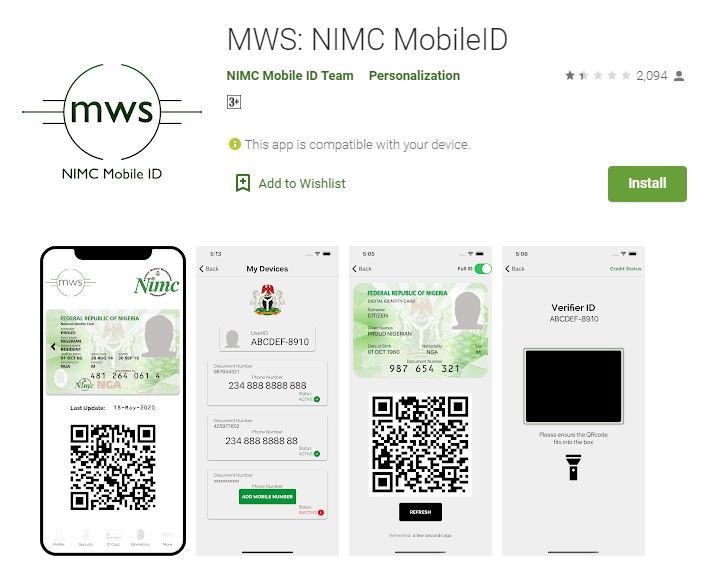
Android: Google Playstore 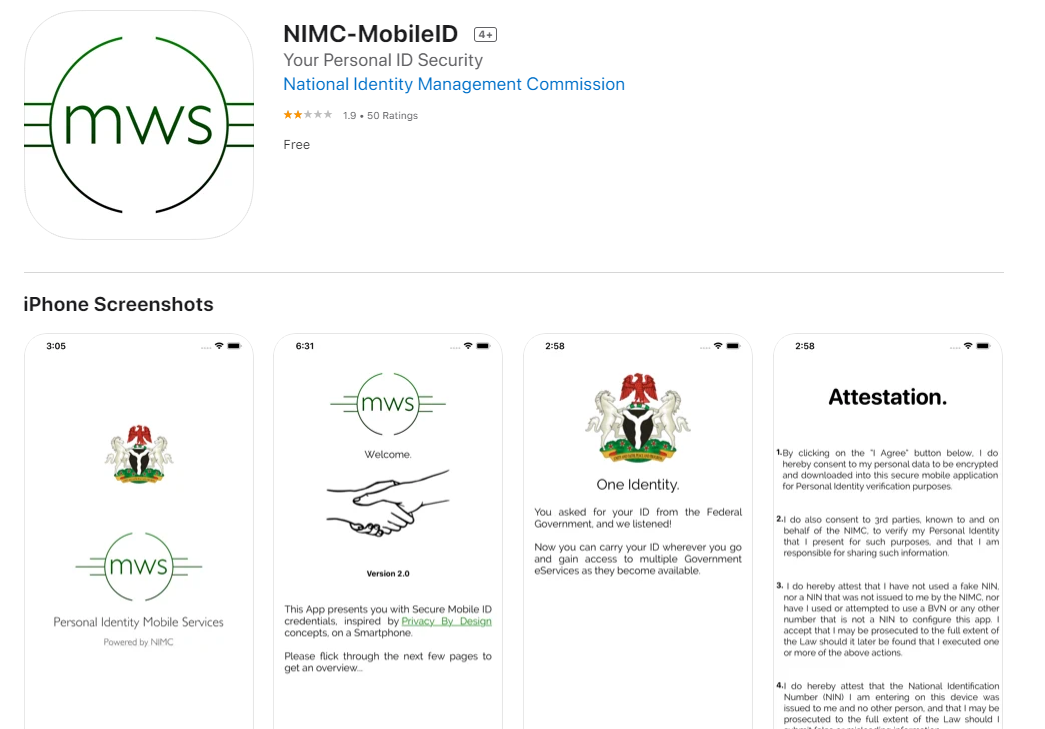
iPhone: Apple App Store
NWS NIMC App Team has officially the links to download the nimc app for Android, iPhone and PC.
For Android: Visit Google Play Store here
For iPhone: Visit Apple App Play Store here
For Laptop: Install nimc app for pc now
How To Get Your NIN Number
NIMC Registration: List Of Banks That Do National ID Card
In one of our previous post we talked about How To Retrieve your NIN number for Glo, MTN, Airtel and 9mobile.
You can read more about it here – Code To Link NIN To SIM
Simply Dial *346# to get your NIN Number
How To Set Up NIMC App After Installation
Download, Installation and Set up Guide
Your NIN and Mobile Number is all you need to get started.
Frequently Asked Questions
I am worried about crowds, can I link my Mobile Numbers in the App?
Absolutely! Given the on-going pandemic, the need to maintain physical distancing between each other, and the sheer inconvenience of travel to each Telco to carry out the exercise, the NIMC is hereby offering this as a function within the MWS MobileID App. All you need to do is use the number known to NIMC to provision yourself in the app using your NIN and the number known to NIMC, then click on “My Devices”, where you may add up to 6 EXTRA numbers. Each one must be verified via SMS. An OTP will be sent to the number you entered in the function, and you will then enter the same OTP in your NIMC MobileID. Shikena!
Repeat for all others (6 maximum) and leave the rest to us.
How much does it cost?
For anyone who has a Smartphone (and of course a NIN), the app is FREE. If you don’t have a Smartphone, you may still download your NIN slip in the new format for N400 + Taxes.
If anyone tells you the App is not Free, please refer them here. THE APP IS FREE!!!
What then are the Service Plans for?
Anyone wishing to verify the credentials of another person, MUST purchase a service plan and be themselves known to the NIMC.
You the owner of the ID will ALWAYS have to approve any verification AND you will be notified when such takes place, and by whom.
Do I need a contract?
Your NIN, UserID in the app and of course the service plan are all you need to verify someone, because NIMC will always know who the verifier is.
But YOU DO NOT need Internet or a service plan to display your ID or to be verified.
Can I sign up with my BVN?
Most BVN holders already have a NIN, due to the harmonization being carried out between the NIMC and NIBSS. You are however required to visit a NIMC office or an accredited agent to update your biometrics BEFORE the NIN becomes active. So the answer is no. You need an active National Identitifcation Number (NIN) to provision yourself on the app.
Will I need Internet Access to display my ID?
No. Once you have set up your ID on the app, you are NOT required to have Internet Access to display your ID and be verified. The onus is on the verifier to have Internet Access at all times when they wish to verify another person. Unlike most other ID tokens, the Mobile ID displays very basic information by default. If the verifier needs more information such as your birth date, the will need to ask you to click on a button at the top right corner of the ID Page. It is only then that they can scan the QR Code on the ID page to verify your credentials with this extra info. Whenever you are verified, you will be notified of the verification under “My Records” in the app. The UserID of the Verifier will show there, as well as the type of verification and the date it was done.
In this day and age of fraud, how do I know who verifies my ID?
One of the exciting features of this Digital ID card, is the fact that, no one can verify your identity without your knowledge. When you tap on “My Records”, you will see the UserID of the verifier, the date of the verification and the type that was done. Afterall, the ID is yours, why shouldn’t you know?
If I take the NIN Slip or MobileID to the Bank, will they accept it?
Yes. The Federal Government of Nigeria is issuing these Identity Tokens to you. In the coming weeks, there will be public awareness campaigns, Memos to relevant organisations and Government agencies and much more, to sensitive everyone about these Digital Identity tokens. The NIN Slip AND MobileID are therefor valid means of Identification with the caveat that each MUST be verified using an approved resource such as the NIMC Mobile ID. Otherwise, the verifying entity bears the risk.
I don’t know my NIN. How do I get it?
Please dial *346# from the Number known to the NIMC. Soon you will also be able to send NIN to 346 on any network to accomplish the same NIN retrieval. For security reasons, please and please, protect your NIN as best possible.
I no longer have the number I registered at NIMC with. What do I do?
For you to be able to use the app, you MUST be verified with a Mobile Number. If you no longer have the old number, not to worry. Please visit your nearest NIMC Office to update your mobile number. Thank you.
Can I correct my name or birth date in the App?
Unfortunately, not. The app is READ ONLY. Any changes required can only be carried out in person at a NIMC enrolment centre.
Thank you for Reading to this point, kindly drop your comment or question and we would add it to FAQ section on this post.